- What is the Top Fans Program?
- How to Participate in Top Fans Program and Become a Top Fan
- Top Fan Settings
- Ranking and Top Fan Benefits
- Points Decay
- Top Fan Leaderboards
- How to Earn Points from your Top Fan Bids
What is the Top Fans Program?
Top Fans is a fun and social feature available to all members. Beyond just adding someone to your Hotlist, you can spend points to become one of their Top Fans. As a Top Fan, you’ll stand out on their profile, appear in their notifications, and show up in their Top Fan list with a special badge and highlight.
You’ll be competing with other members for the top spots, making it a great way to grab attention and show someone you’re really into them.
The Top Fans game is open to everyone, no matter your membership level. Use points to bid on the members you like and climb into the Top 10 for that profile. Being in the Top 10 not only boosts your visibility but also qualifies you for exclusive perks and recognition.
How to Participate, Bid and Become a Top Fan
Becoming a Top Fan is simple! You can place a bid from anywhere you see the “🔥Hotlist”, “🔥Fan” or “Be a Top Fan” button across the site. Simply add a member to your Hotlist, then pop-up will show up to place a bid. You can also click the icon next to their profile to start bidding. Anywhere you see a Hotlist and/or “Fan” or “Be a Top Fan” button is a place where you can place a bid. Here’s how it works:
1. First, add a member to your Hotlist by clicking the “🔥Hotlist”, “Fan” or “Be a Top Fan” button.

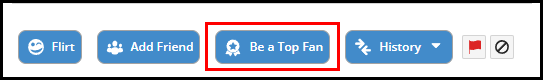
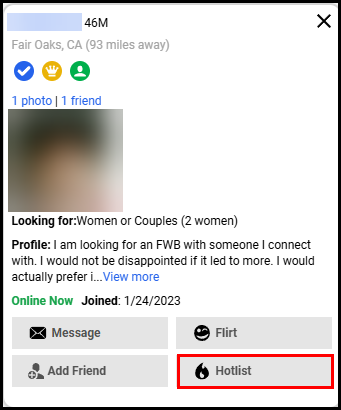
2. If you’re on the member’s profile page, once you hotlist them, the button will change to “Be a Top Fan.” A pop-up will appear giving you the option to place a bid.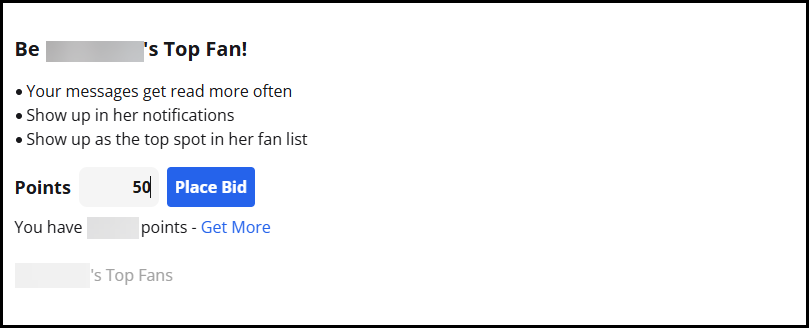
3. You can also click the Top Fan icon next to any member’s name in your Hotlist or anywhere else it appears on the site.
4. Place a bid of minimum 50 points to enter the Top Fan list. You can place a bid from various sections of the site, including Live Member Webcams, your Hotlist, the Top Fans list, leaderboards, and member profiles.
Members will only need to bid the difference in points to continue making bids:
Ex: Bid 500 points but want to make a new bid of 1000 points? Bid an additional 500 points to increase your rank on a profile.
You can choose to outbid the #1 Top Fan, outbid any of the fans in the Top 10, or make a minimum bid of 50 points to become a generic fan.
If you find your bid has not landed you where you expected, you can continue bidding to move ahead on the leaderboard. In the case where two different users have placed a first-time bid on a member profile, the user with the oldest time stamp for first-time bid will receive the reward.
Top Fan Settings
You have the option to display/hide Top Fans on your profile page which is located under privacy preferences of your account. You can also choose not to participate in the Top Fans game. That means you can’t become a fan. Other members won’t be able to become your fan, and you won’t be placed in the leaderboard. To update your settings, hover over “My Stuff” in the navigation bar, then select “Privacy Preferences”.
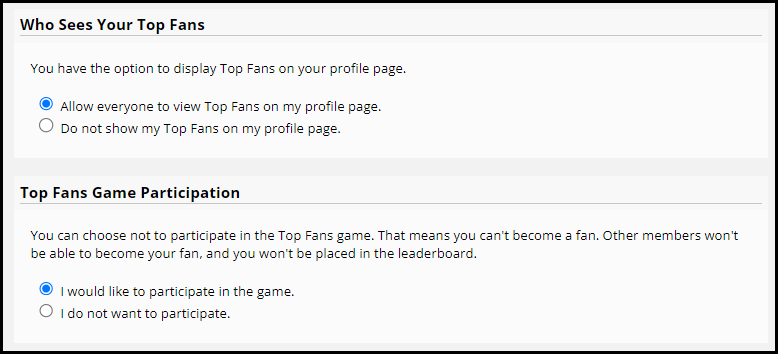
Ranking and Top Fan Benefits
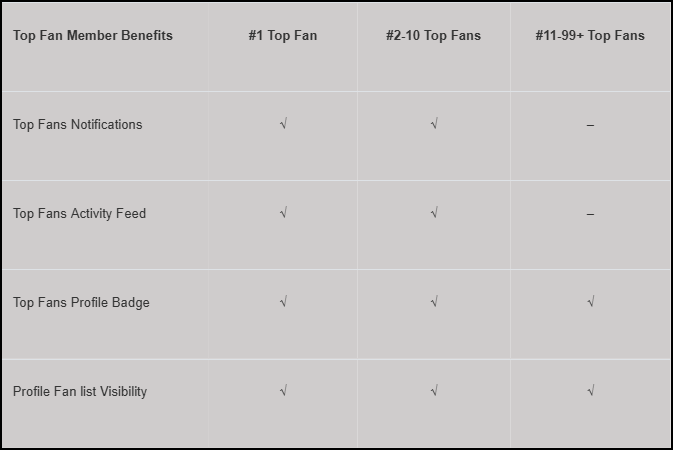
*While Gold members already enjoy all the features the site has to offer; the Top Fans program provides an exciting way to get noticed by your favorite members. Depending on the number of points you bid on a particular member, you can receive added visibility to members you’re interested in.
Special notifications sent to the members you like
When you become one of the top 10 fans, your favorite members will receive a special notification telling them about you. You will get a notification if your ranking has slipped.
Appear on your favorite members Top Fans Activity Feed
Top #1-10 Top Fans appear in their favorite members activity feed with a highlighted profile for added visibility when interacting. Interactions include login activity, status updates, photo updates, and video updates, etc.
Fans get a special profile badge to help them stand out to their favorite member
Fans will receive a profile badge for added visibility. #1 Top Fan and #2-10 Top Fan badges will appear on your favorite member’s fan list, profile page, and notifications. Fan badges will appear on their favorite members fan list only.
Appear on your favorite members profile Fan list for additional exposure
Top fans will appear on their favorite members fan list for added visibility. Users with the most points received or spent can also appear on the global leaderboard for even more visibility.
Points Decay
Missing a daily login will cause users to lose 1% of their point value per day of not signing in. Members who are not active after 30 days will be removed from the leaderboard to make room for active member
How does the Points decay system work?
Account inactivity and decay affects leaderboard rankings. If an account fails to log in daily, the points decay will start. It decays 1% of the total points used per day. It’ll keep decaying until the total points reach 0. The top member and top bidding ranking will be affected based on the balance after the decay.
Example:
- Member A has 3 fans, X, Y, Z; Member X’s bid – 200 pts, Member Y’s bid – 100 pts, Member Z’s bid – 50 pts; Member A has a total bid of 350 pts.
- If Member X stops logging in, he loses 2 pts from his total bids (200 pts x 1%= 2 pts). His total bids decay to 198 pts. Member A also loses the 2 pts from Member X and has a total of 348 pts received.
- If Member A does not log in for the second day, he loses another 1% from his total bids (198 pts x 1% = 1.98 pts, round up to 2 pts). His total bids decay to 196 pts. Member A now has a total of 346 pts received due to the decay.
Note: Users must log in within 24 hours to stop point decay. Only points bid on a particular profile will decay. Purchased points and balance on account do not decay.
Top Fan Leaderboards
You can access the leaderboards by clicking the “Top Members” link which is listed under “What’s Hot” menu on the top navigation var.
Leaderboards are where you can find how users stack up against the competition across the site. You can check out your rankings and compare them to other Top Fans or favorite members in your region or around the world.
The most popular members appear on the Top Member Leaderboard, which displays members with the most/total points received, as well as the highest bid of points placed on any particular profile.
Leading bidders on the site appear on the Top Bidder Leaderboard, which presents the highest bidding members, in addition to the highest bid placed by any particular member on one profile.
Each leaderboard displays the regional distribution of Top Members and Top Bidders. You can sort Top Members and Top Bidders by Country, State, City, or locales like (East Bay, South Bay), etc.
In the case where two members have bid the same number of points on a particular member, the bidder with the oldest time stamp for their bid will rank higher
How to Earn points from Your Top Fan Bids
As of November 2023, the ability to earn a portion of the bid by emailing your top fans has been discontinued. Members will no longer receive points from top fan bids.