Follow these straightforward steps to set up your Security Questions:
- Navigate to your account settings by hovering over “My Stuff” in the navigation bar, then selecting “My Account”.
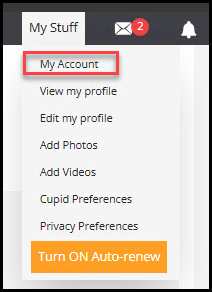
- In the Manage Account section, locate and click on “Security Questions”.
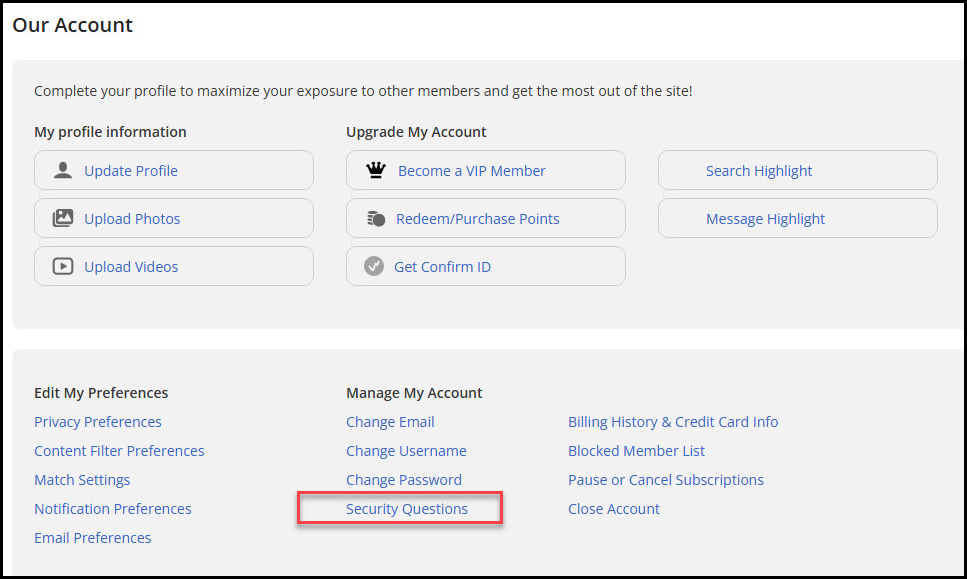
- Select a question from the drop-down menu that resonates with you, then provide your answer in the field below, and enter your password to update. Please note that answers are not case sensitive.
- Once you’ve completed your selections, click the “Update” button to save your new security settings.
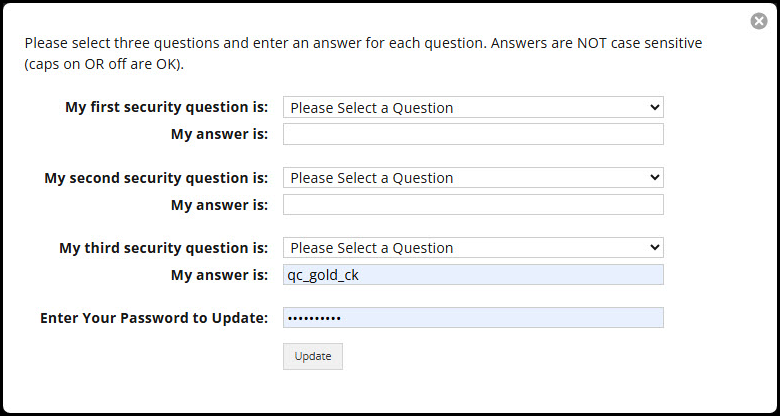
We appreciate your commitment to account security and commend you for taking this important step. Your proactive approach significantly enhances the protection of your valuable information.
Remember, our support team is always available should you need any assistance. We hope you enjoy the added peace of mind that comes with your newly secured account!