Keeping your email address up to date ensures you receive important notifications and account-related information without interruption. Follow the steps below to update your email and keep your contact details current.
Let’s Get Your Email Updated – It’s Quick and Easy!
- Navigate to Your Account: Hover your cursor over “My Stuff” in the navigation bar and select “My Account”.
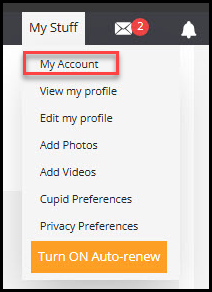
- Find the Email Change Option: Under Manage My Account, you’ll see the “Change Email” option. Please click on this option.
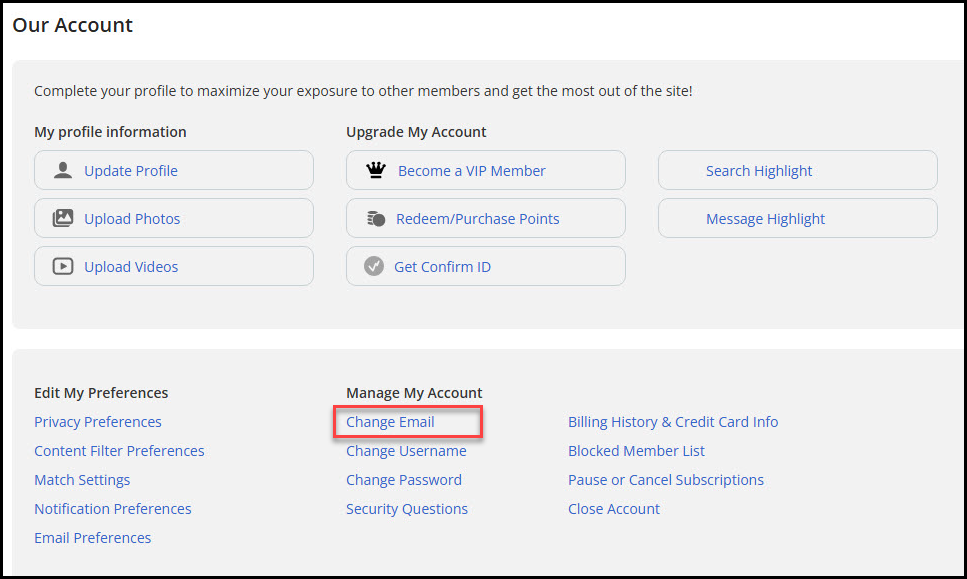
- Enter Your Current Email In the field marked “My email address is”
- Next to “Password for [Your Username]”, please enter your account password.
- Click the “Update” button to finalize the change. You’ll receive a confirmation message that your email has been successfully updated.
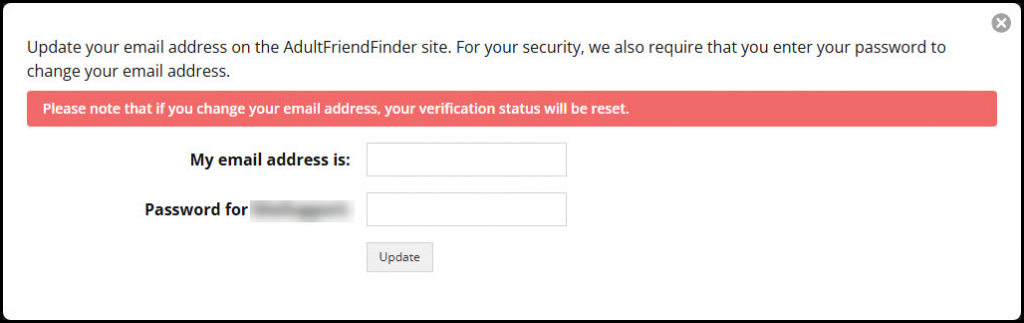
Congratulations on keeping your account information up-to-date! This small step goes a long way in ensuring smooth communication between us.