How to Update Your Email Preferences:
- Find Your Account Settings: Look for “My Stuff” in the navigation bar. Click on “My Account” to access your personal settings.
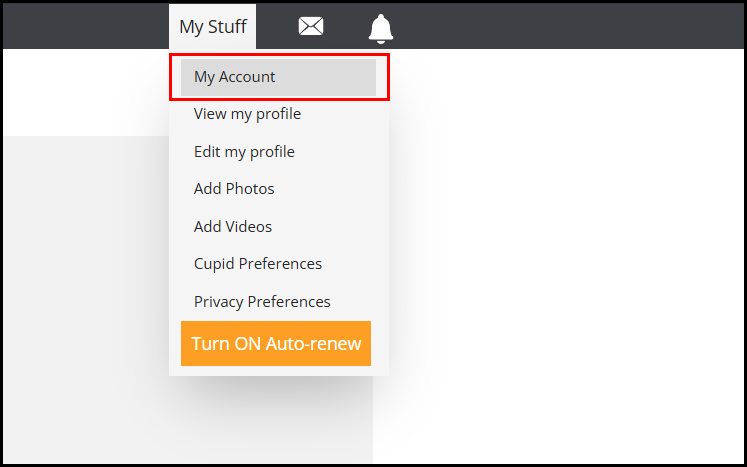
- Locate Email Preferences: In your account dashboard, find the “Edit My Preferences” section. Click on “Email Preferences” to view your options.
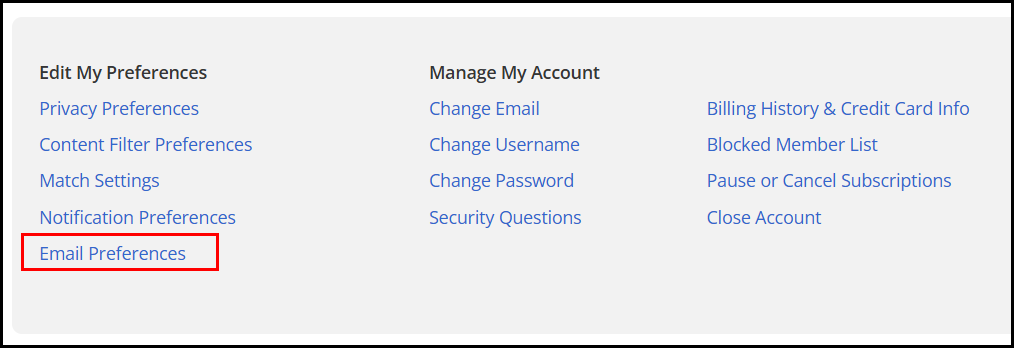
- Customize Your Choices: You’ll see a list of email categories. For each category, select either “Yes” or “No” using the radio buttons. Choose “Yes” for emails you’d like to receive, and “No” for those you’d prefer not to get.
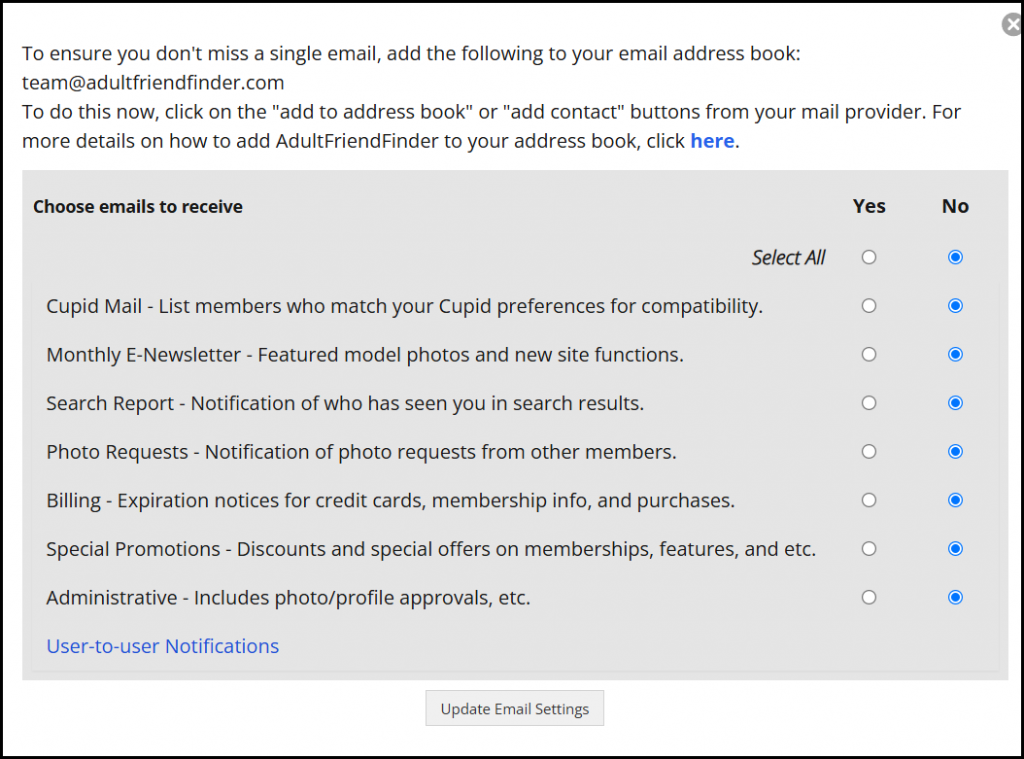
- Save Your New Settings: After making your selections, scroll to the bottom of the page. Click the “Update Email Settings” button to save your choices.