These settings are designed to enhance your experience on our platform and improve your chances of finding meaningful connections. Let’s explore how to make the most of this feature.
Your Match Settings serve several important functions such as:
- Customize your search to find your perfect match
- Spice up your browsing experience
- Get exciting new match emails tailored just for you
- Filter messages so you only see the ones that matter the most, etc
Follow these steps to update your match settings:
1.Navigate to “My Stuff” in the navigation bar and select “My Account”.
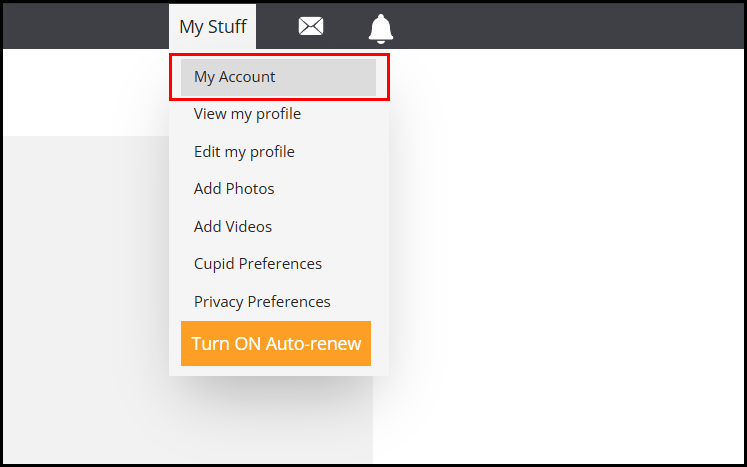
2.Locate and click on “Match Settings” under the “Edit My Preferences” section.
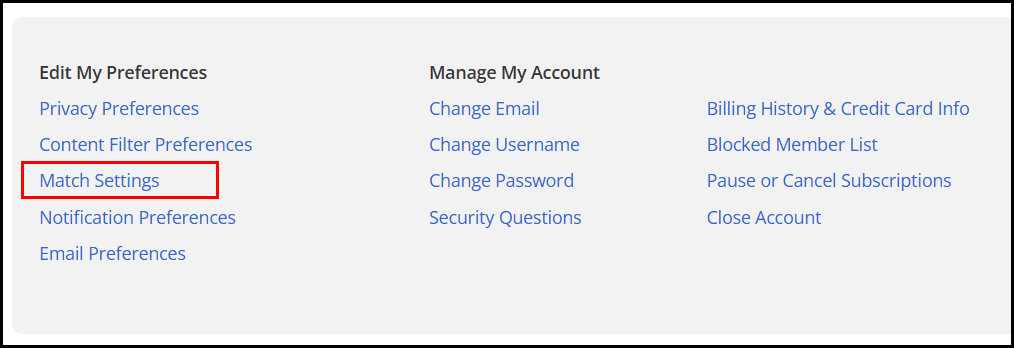
3.On the Match Settings page, you’ll find two main sections to complete:
Basic Preferences
-
- Looking for – Check the boxes next to the options that meet the criteria of the members you want to meet.
- Age – Type the age range of the members you want to meet.
- Location – Select the distance from your profile location that you’d like displayed in your default filters and cupid emails.
Additional Preferences
-
- Race: If you have specific preferences, you can indicate them here.
- Body Type: Select preferred body types, if any.
- Sexual Orientation: Specify your preferences regarding sexual orientation.
- Marital Status: Indicate preferred marital status of potential matches.
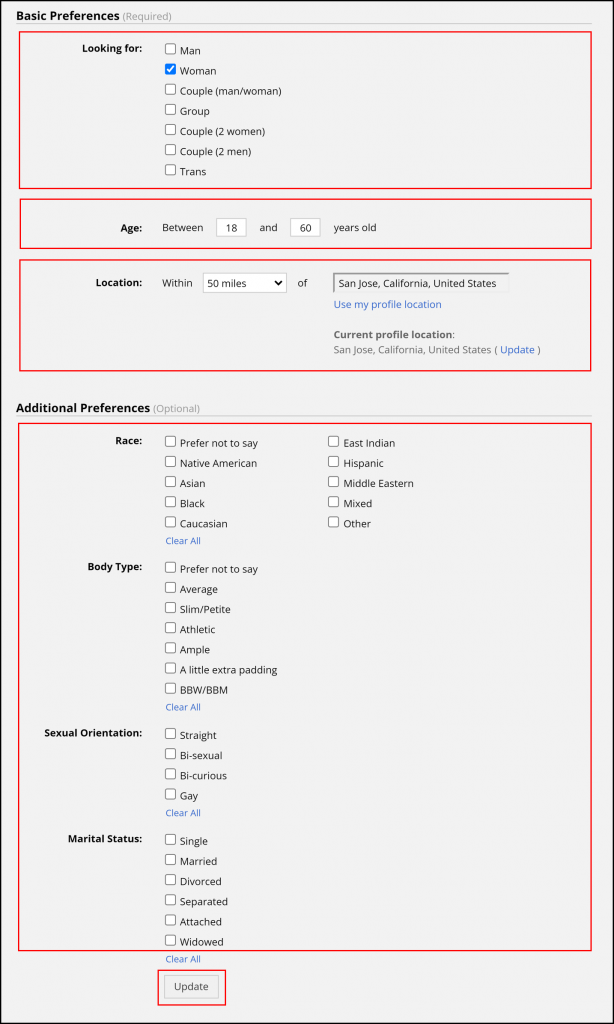
After making your selections, click the “Update” button at the bottom of the page. Look for the confirmation message indicating that your preferences have been successfully updated.