Feeling like you need a break from our wonderful community? No problem at all! We’ve got you covered. You have a couple of easy options to step away for a bit.
- To begin, please hover your cursor over “My Stuff” in the navigation bar and click “My Account”.
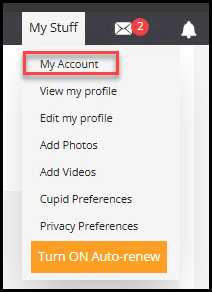
- Under the Manage My Account section, you can then select “Close Account”.
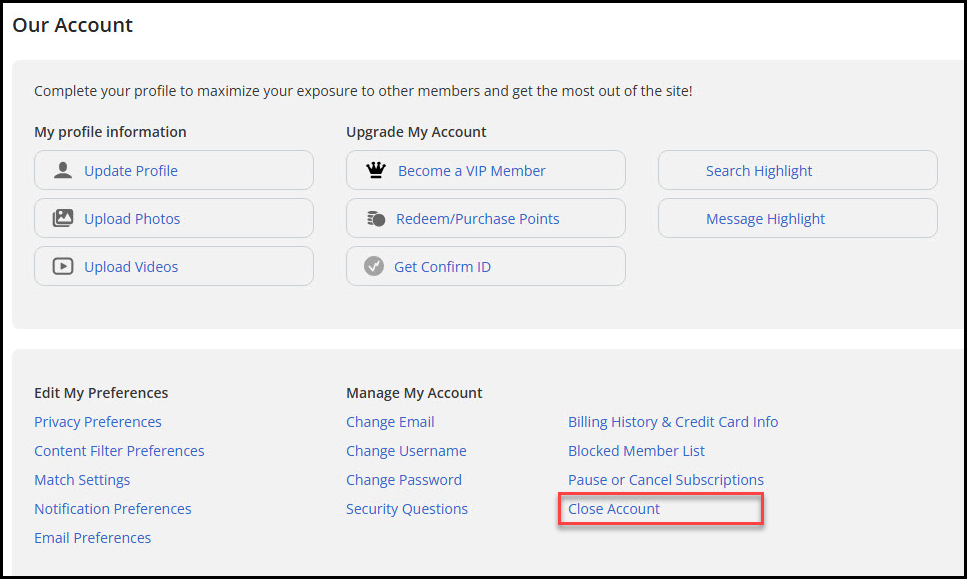
- From there, you can either temporarily hide your profile or close your account entirely. If you just want to take a break for a while, click “Hide my profile”. That’ll take you to the Privacy Preferences where you can adjust your visibility settings.
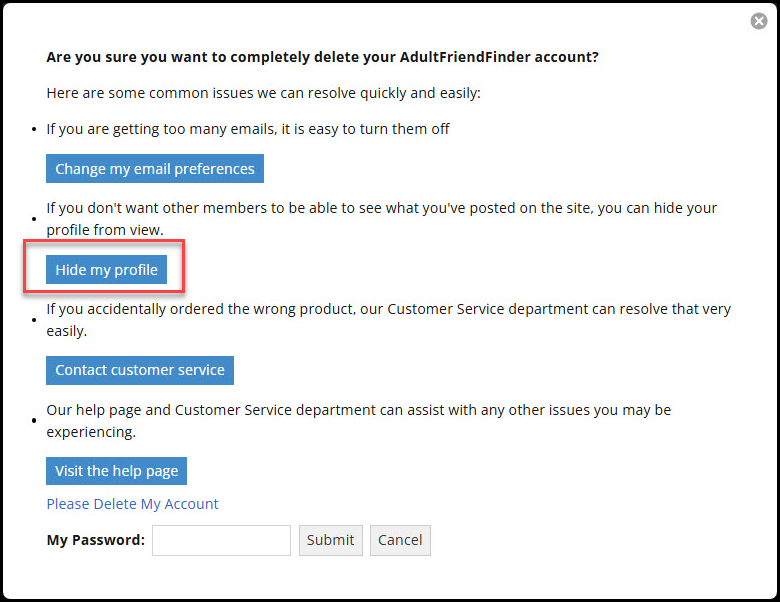
- Or if you’re ready for a longer break, click “Please Delete My Account”, enter your password and click the Submit button to confirm. No pressure at all – we’ll be eagerly awaiting your return whenever you’re ready!
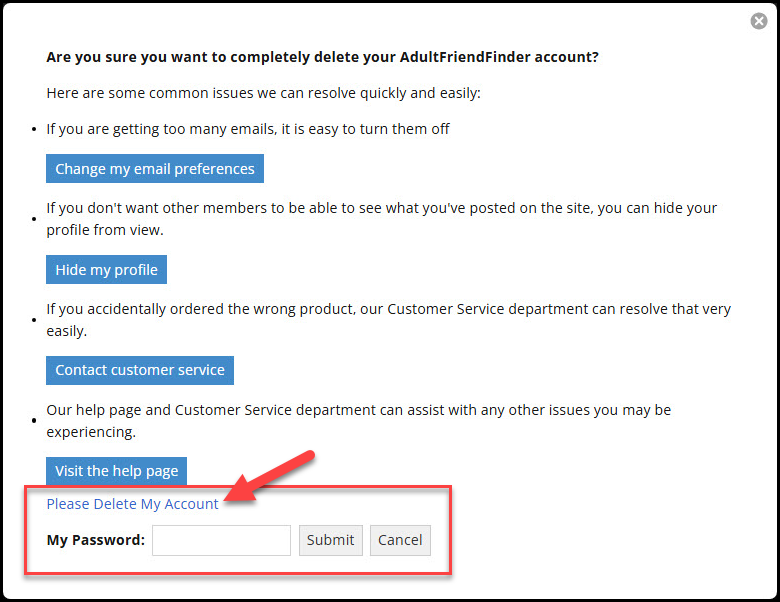
We look forward to welcoming you back whenever you’re ready to rejoin our community.
If you have any other questions, do not hesitate to reach out. We will be happy to provide further assistance.