Your profile is a great way to introduce yourself and make meaningful connections. A well-completed profile helps others get to know you and increases your chances of finding compatible matches.
Updating your profile is quick and easy. Just follow the steps below to get started:
- Hover over “My Stuff” in the navigation bar. Click “My Account”.
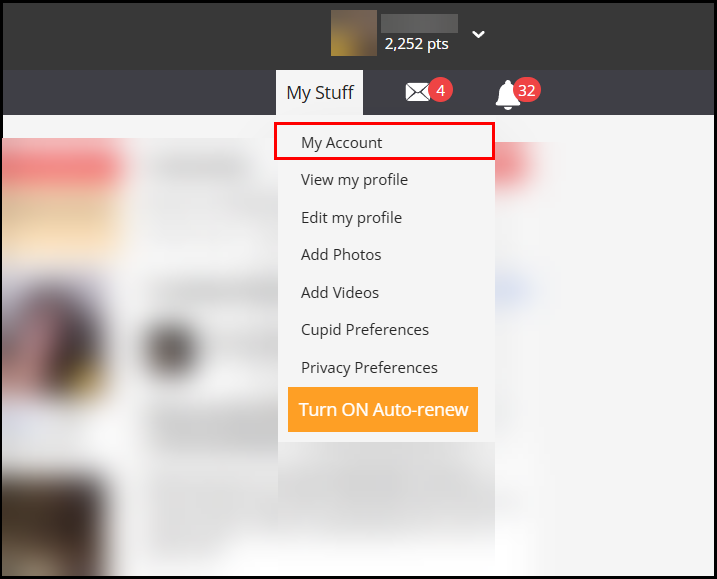
- In the “My profile information” section, click on “Update Profile”.
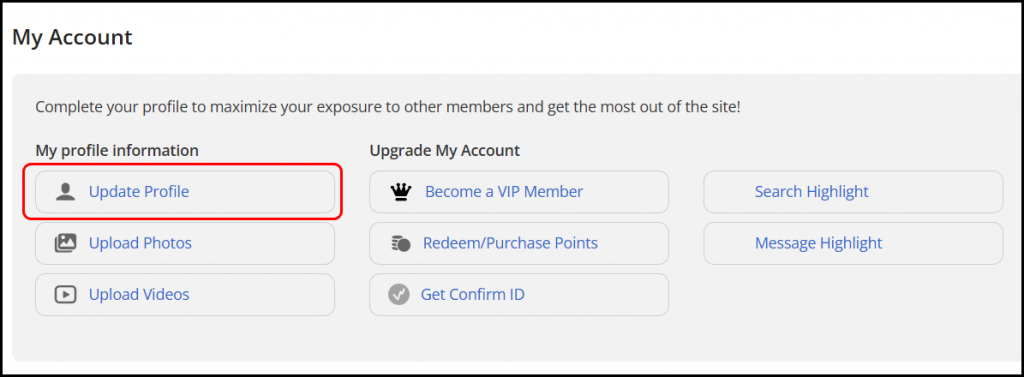
-
Time to Share What You’re Looking For by personalizing your profile. On your profile page, click the “Edit” button next to any section you’d like to update.
Introduction Title – This is your chance to make a great first impression! Create a catchy Introduction Title that reflects your personality and grabs attention. Let it spark curiosity and make others want to learn more about you.
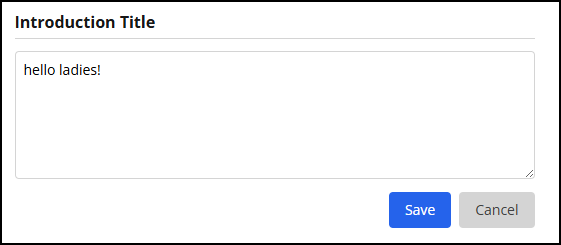
Tell Others About Yourself – This is your moment to sparkle! Share what makes you uniquely you. Need a creativity boost? Click the “Writing Ideas” link for inspiration!
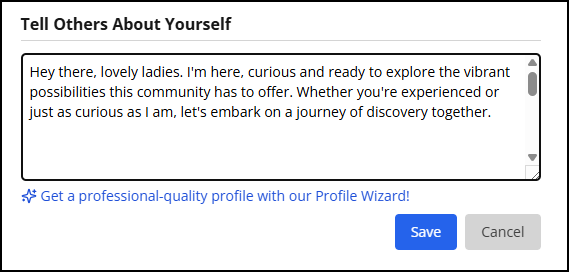
My Ideal Person – While optional, this is your chance to paint a picture of your dream connection. The more specific you are, the faster you’ll find your perfect match!
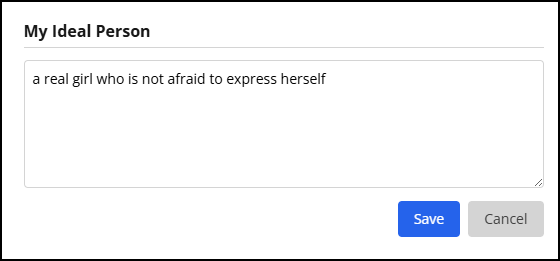
Details – Totally optional, here you can choose to share some personal information or physical attributes is optional, but adding details can help you find your perfect match more quickly!
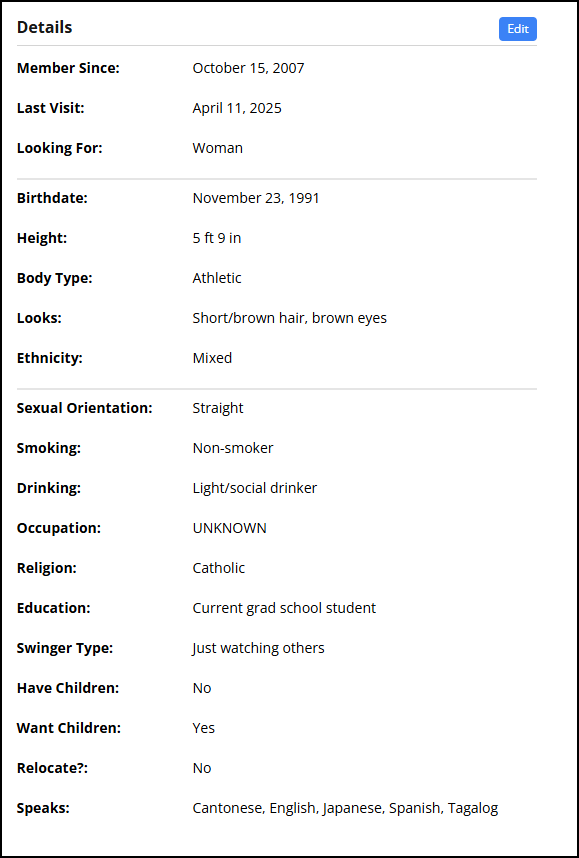
- Click the “Save” button after making edits to each section to ensure your profile changes are saved.