Welcome, valued user! We’re delighted to assist you in customizing your ad preferences. This process is straightforward and designed with your convenience in mind. Let’s proceed step-by-step:
- Access Your Account Settings: Please hover your cursor over the “My Stuff” option in the navigation bar, then select “My Account”. This will lead you to your personalized dashboard.

- Locate Ad-Free Preferences: Within your account dashboard, you’ll find the “Edit Preferences” section. Please click on “Ad Free Preferences” to view your customization options.
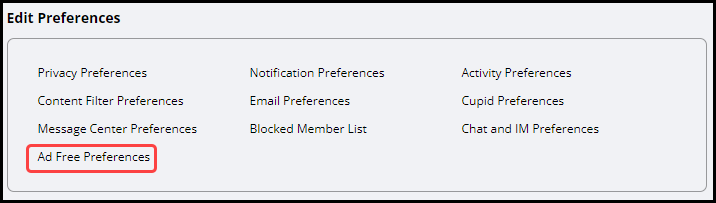
- Customize Your Ad Display: You now have the opportunity to tailor your experience. Simply choose to either “Turn ads on” or “Turn ads off” according to your preference. Once you’ve made your selection, please click the “Update” button to save your settings.
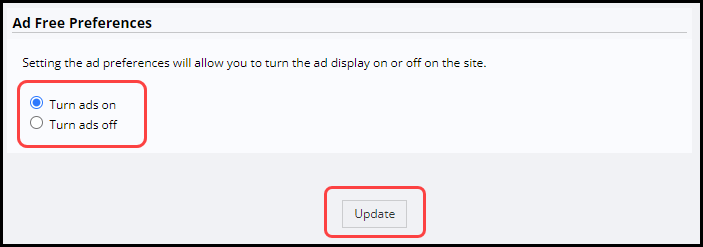
We’re committed to providing you with a seamless and enjoyable browsing experience. Whether you choose to view ads or opt for an ad-free environment, we’re here to support your decision.
Thank you for taking the time to customize your preferences. If you have any questions or need further assistance, please don’t hesitate to reach out. Happy browsing!