To update your Activity Preferences, please follow the steps below:
- When you’re on the homepage, scroll down until you see the “Member Activity” section.
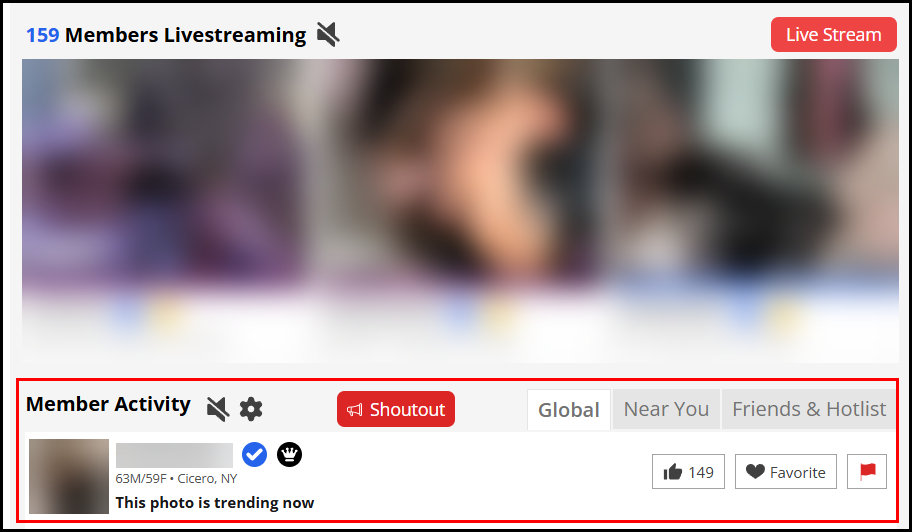
- Please click on gear icon “⚙️” to open your Activity Feed Settings.

- Customize Your Feed: You’ll be presented with a comprehensive list of user activities. For each activity, you have the option to select which actions you want to see in both the Friends/Hotlists and Global/Nearby tabs. This allows you to fine-tune the updates you receive in your Activity Feed.
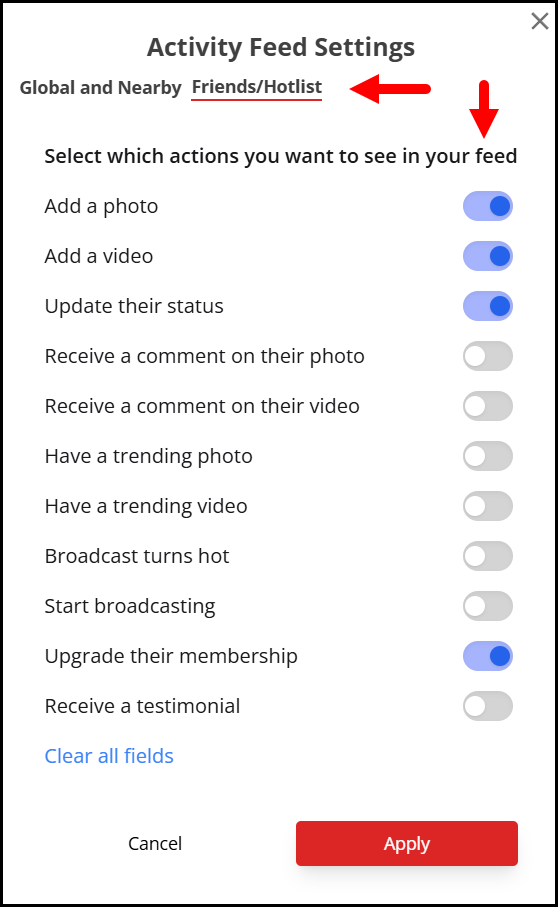
- Save Your Choices: Once you’ve made your selections, don’t forget to click the “Apply” button at the bottom of the page to confirm your preferences.
Happy dating, and enjoy your newly customized feed.