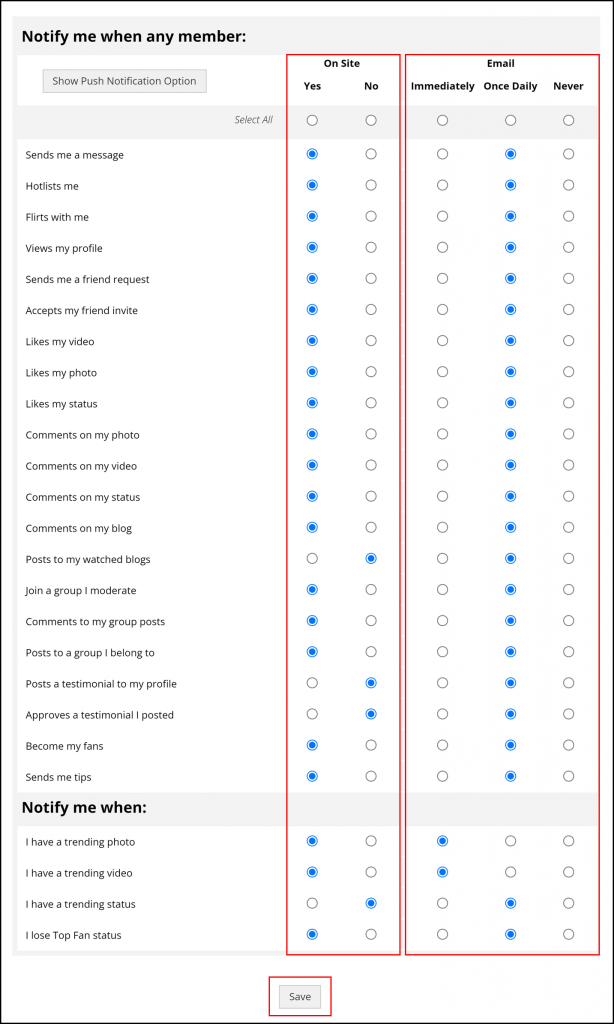This guide will walk you through the process of setting up your ideal notification environment. You have the flexibility to choose between on-site notifications, email alerts, or both.
Follow These Steps to Update Your Notification Preferences:
- Navigate to “My Account” by hovering over “My Stuff” in the navigation bar and clicking it.
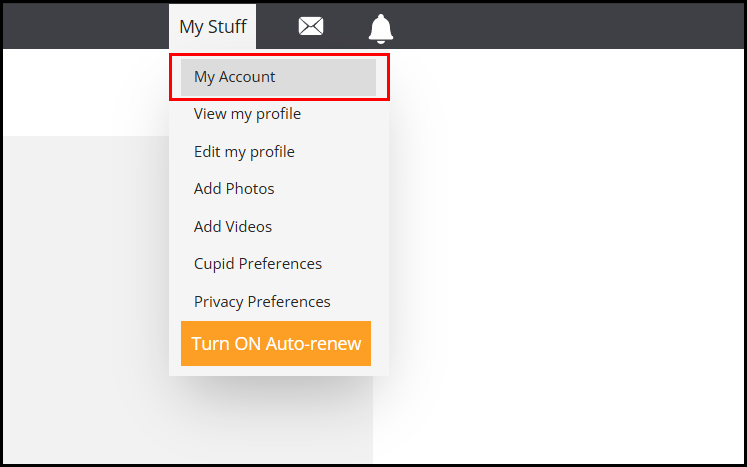
- Locate and select “Notification Preferences” under the Edit My Preferences section.
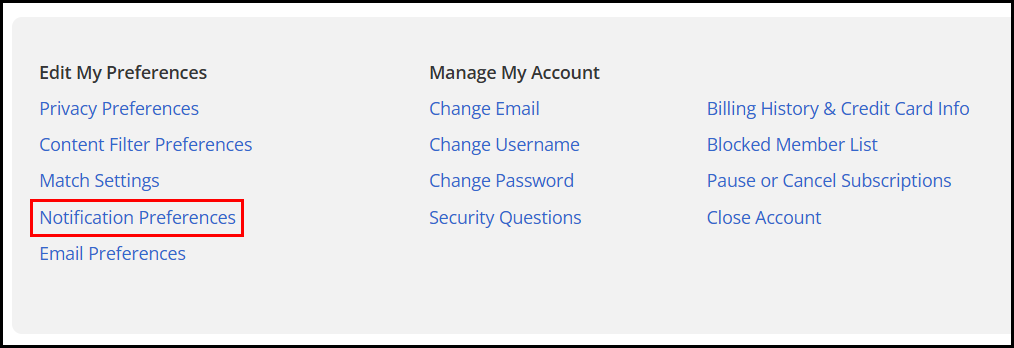
- You’ll see a list of user-to-user interactions when you are “On Site. For each item:
- To receive notifications in your Activity Feed, select “Yes” under the On Site column.
- If you prefer not to receive these notifications, select “No”.
- For email notifications, you have three options:
- “Immediately”: Receive an email promptly after each user interaction.
- “Once Daily”: Get a summary of all interactions in one convenient daily email.
- “Never”: Opt out of email notifications for specific interactions.
- After customizing your preferences, don’t forget to click the “Save” button at the bottom of the page.