Our Content Filter preferences allow you to select the level of nudity you’re comfortable seeing in photos and videos.
You have two convenient methods to adjust this setting:
Option 1: Quick Adjustment
Once logged in, locate your username in the top right corner of the webpage. Hover over it to reveal a drop-down menu where you can select your preferred content filter level: “No nudity,” “Some nudity,” or “Everything.”
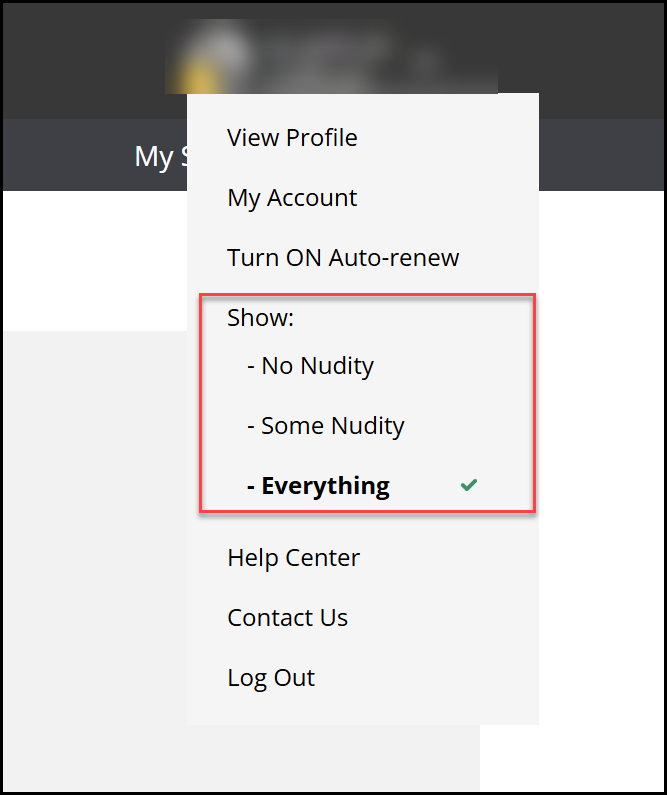
Option 2: Account Settings
For a more comprehensive approach, follow these steps:
- Hover your cursor over “My Stuff” in the navigation bar and click “My Account.”
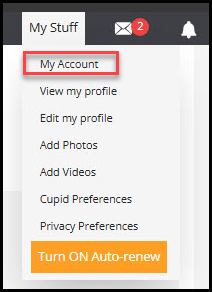
- Under Edit My Preferences, select “Content Filter Preferences.”
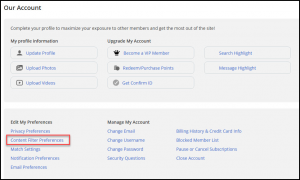
- Select “No Nudity” or “Some Nudity –Sex and Nudity but no genital close-ups” or “Everything – All explicit content, including close-ups!” radio buttons to pick the content filter level that best suits your preferences and click the “Update” button to save your selection.
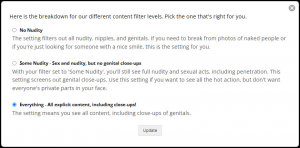
We encourage you to select the option that ensures your comfort and enjoyment on our platform. Remember, you can adjust these preferences at any time to enhance your browsing experience.