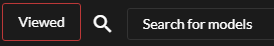My Favorites
You can add your favorite models to your My Favorites page so you can easily find them. There are 3 ways to add a model to your My Favorites page.
1. To add a model from their chat room click on the “heart” icon in the top right corner to add model to your favorite models list.
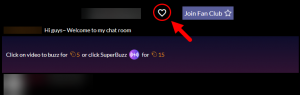
2. You can also add models to your My Favorites page by clicking on the “Favorite Me” button on the models bio page.
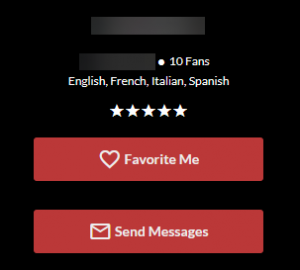
3. Click on the “heart icon” on the model’s thumbnail image on the Who’s Online Now page.
![]()
To display the models you’ve added as a favorite, hover your cursor over “My Models” in the header and select “My Favorites”.
My Fan Clubs
To display all the models you’ve become a Fan Club member, select “My Fan Clubs”.

Search for Models
You can search for models using categories, their chat status or by searching for the models stream name.
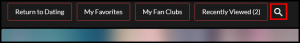
Search by Category
Click the filters to display models who fit that category.

Search by Model
You can search for a specific model by clicking on the “Search” icon in the top right corner. Type the model’s stream name in the search box then click the search button.