If you’d like to view a gallery of all the members currently broadcasting hover over the “Live Action” section in the navigation bar and click on “Member Webcams”.
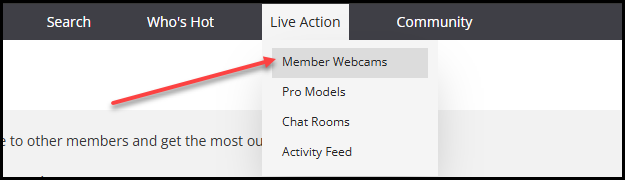
You can easily filter online broadcasting members by selecting one or more category tabs at the top of the Live Webcams section. These categories help you narrow down your search to find the type of broadcasters you’re most interested in:
Men: Displays live broadcasts from male members.
Women: Shows live broadcasts from female members.
Couples: Features broadcasts from couples streaming together.
Trans: Highlights broadcasts from transgender members.
Favorites: Lets you quickly access broadcasts from members you’ve favorited.
Pro Models: Takes you to an exclusive section where you can interact with professional premium models.
Simply click on any category to update the displayed broadcasters in real time. This makes it easier to find the content and connections that match your preferences.
Click on the thumbnail of the webcam broadcast you want to view.
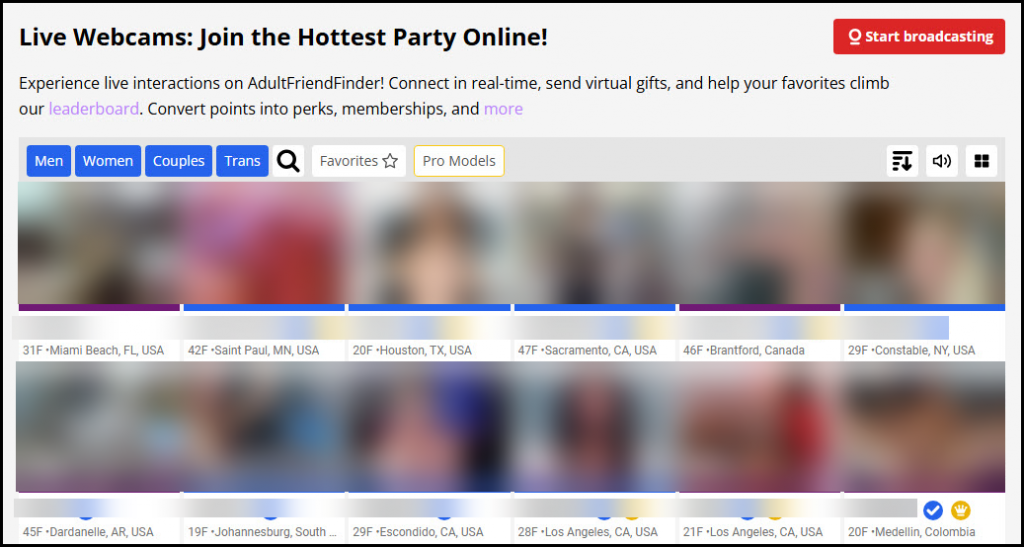
A pop up box will open to display the members webcam broadcast.
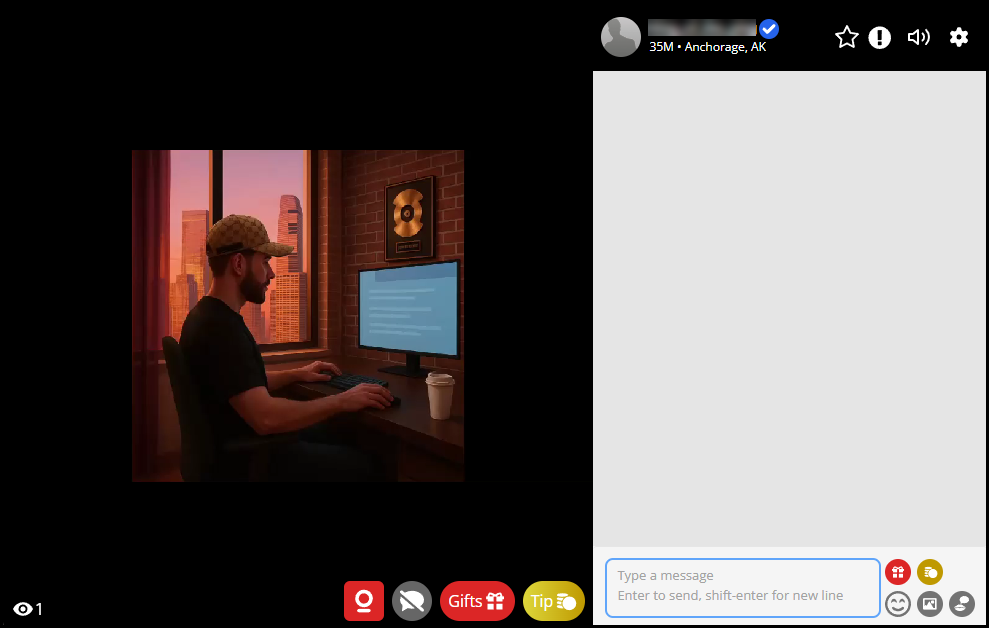
You can also watch a member’s live broadcast directly from their profile page. Just click the “Live on Cam” icon located in the upper-left corner of their profile photo. A pop-up window will open, allowing you to view their live webcam stream.
![]()