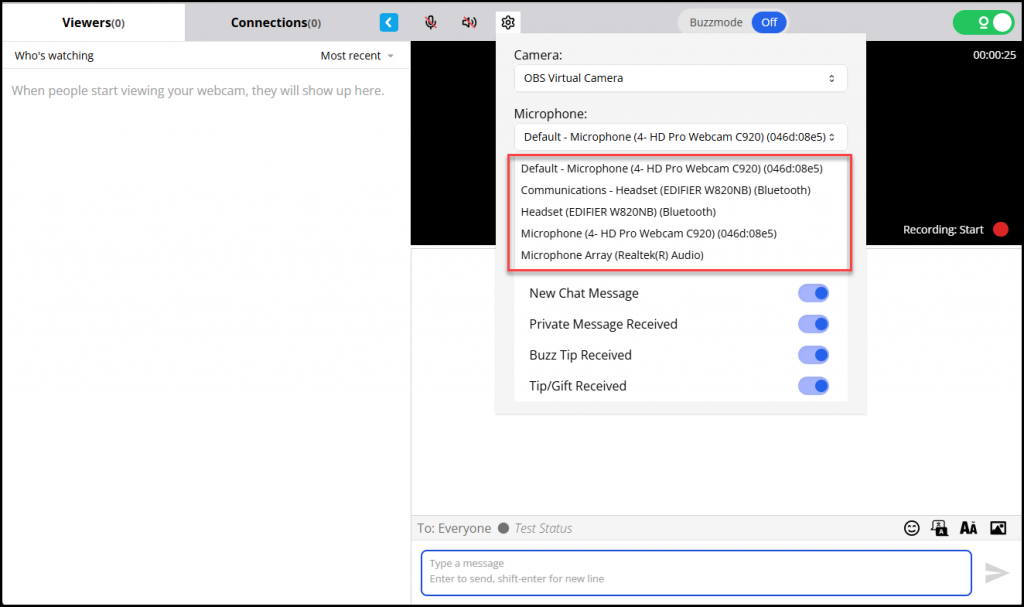1. If you have multiple microphones available, you can change your audio source in the broadcaster by clicking on the “Settings” icon.
![]()
2. To choose a different audio source, click on the drop down menu for “Microphone”.
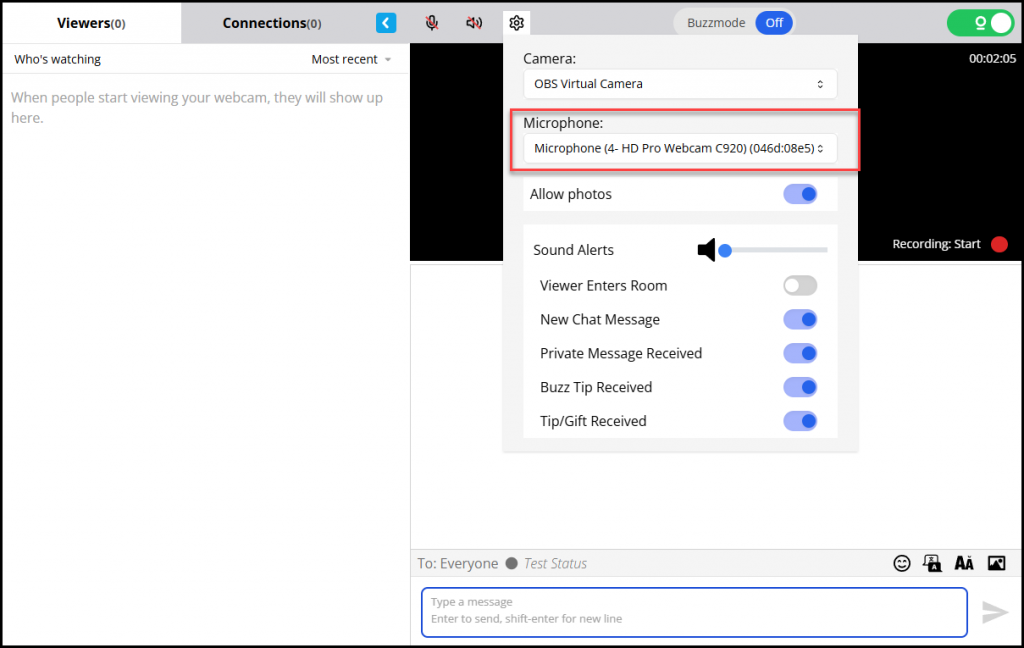
3. You will see a list of “Microphone” sources. Select the one which you prefer.
Note: The list may differ depending on what audio sources are available on your device