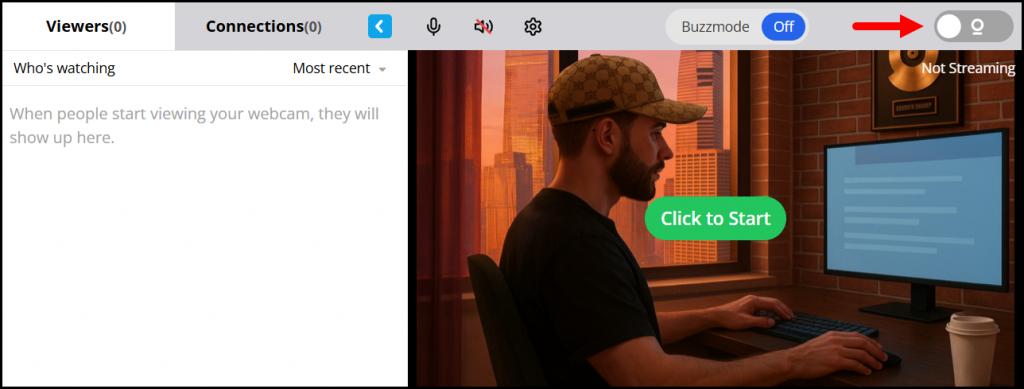Stopping and restarting your broadcast
1. To start broadcasting click on the “Live Stream” button in the header of the webpage.
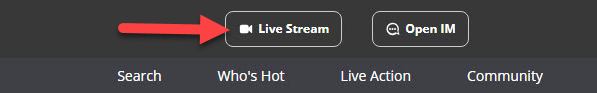
2. The Broadcast window will open and click on “Click to Start”, it will automatically start your broadcast.
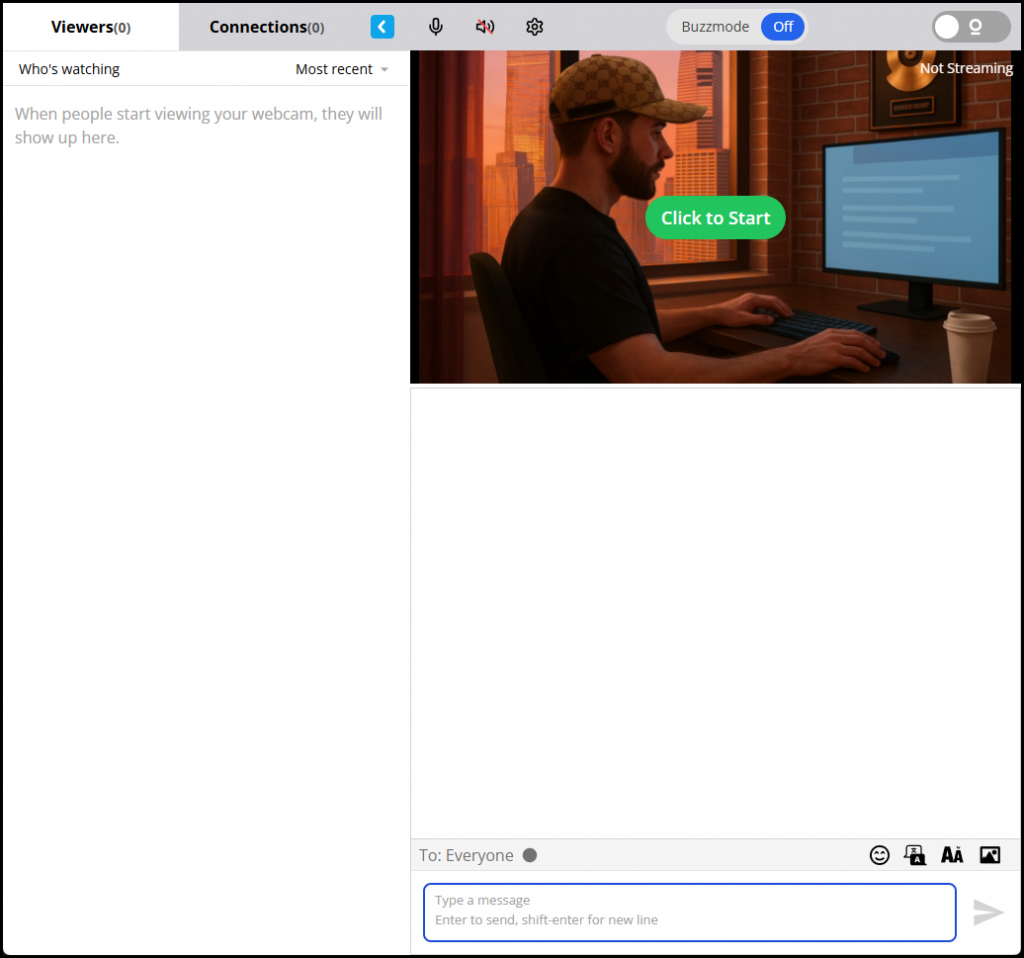
3. The broadcast toggle on the top right corner will be “green” indicating that you are broadcasting and stream timer will start.
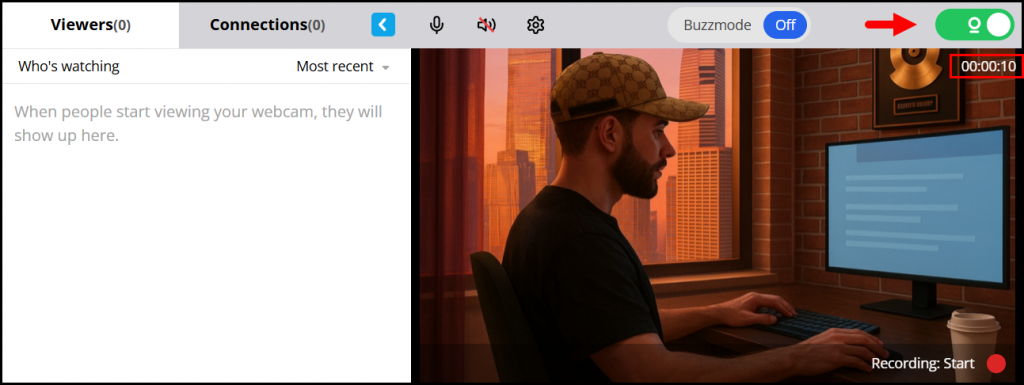
Stopping and restarting your broadcast
1. You may end your broadcast by clicking on the green “Broadcast” toggle.
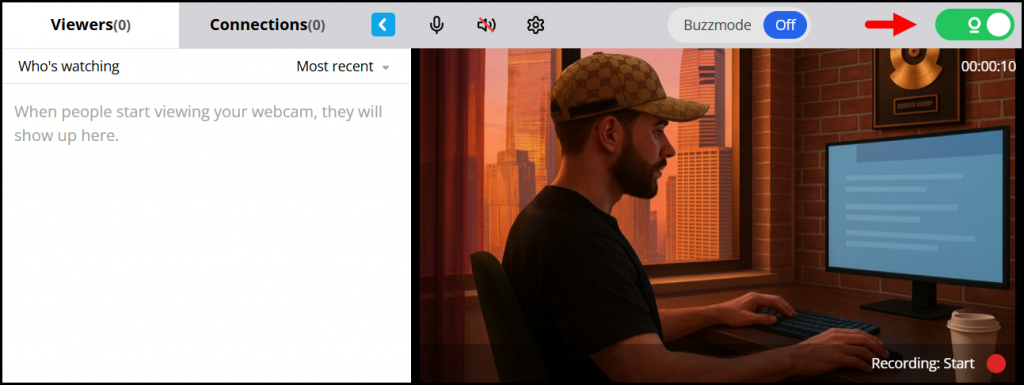
2. When you get a pop up confirmation, click “END” to end the broadcast. The broadcast toggle will turn grey indicating that you’re not broadcasting.
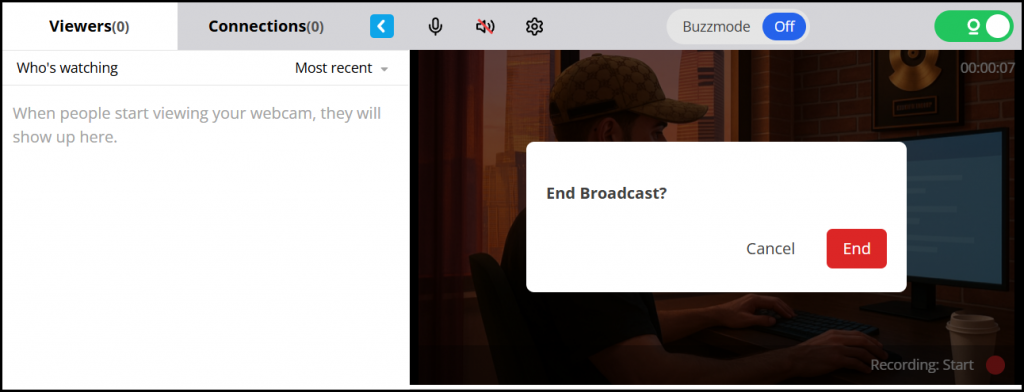
3. If you want to restart your broadcast, just click on the grey “Broadcast’ toggle. The toggle will turn green indicating that it is broadcasting