Introduction
Contest Submissions
Contest Rules
Contest Finalists
Voting
Contest Winners
Previous and Upcoming Contests
Opting out of Contest Emails
Introduction
Contests are a fun way for members to show off their creativity by submitting their sexy photos and videos. All members (Standard, Gold and VIP) can participate by submitting photos or videos, as well as like, comment and vote on their favorite contest entries. To view the contest page hover your cursor over “Community” in the navigation bar and select “Contests” to open the Contests page.
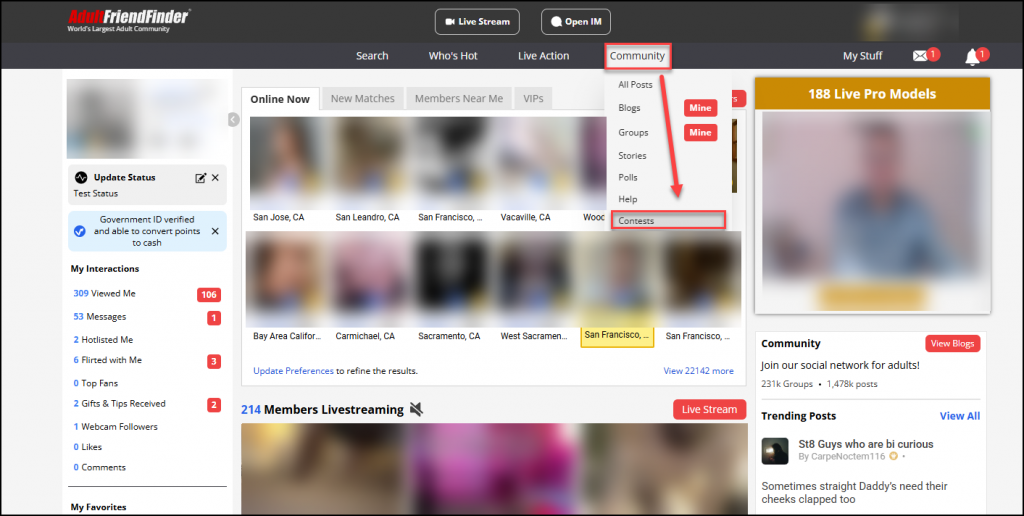
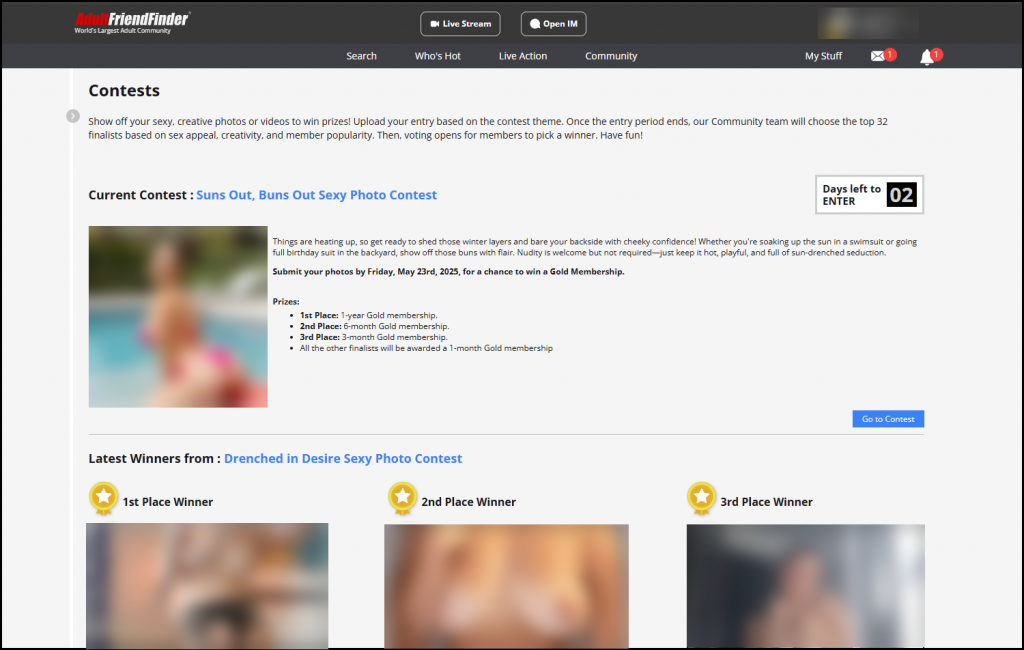
Contest Submissions
Each contest has specific rules and themes that entries must adhere to. In order to enter a contest you must upload a photo or video pertaining to the specific theme of the contest. Contest submissions that do not adhere to the theme will be denied.
1. In order to view or submit an entry hover your cursor over “Community” in the navigation bar and select “Contests”.
2. Click on the “Go to Contest” button in the lower right corner of an active contest.
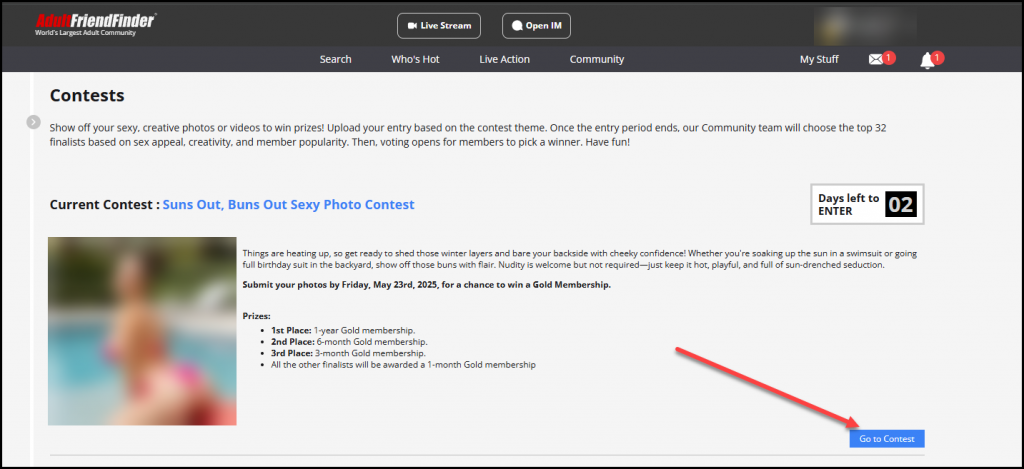
3. From the Current Contest Page, you may submit your entry by clicking on the “Submit Your Entry” button.
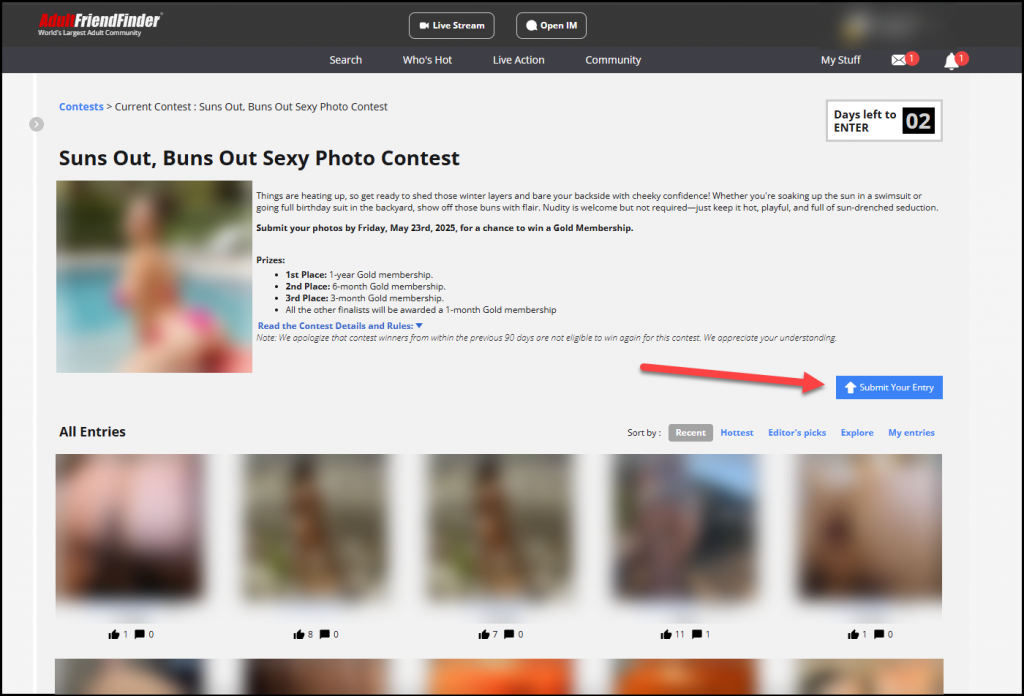
4. A lightbox will open and allow you to upload a photo.
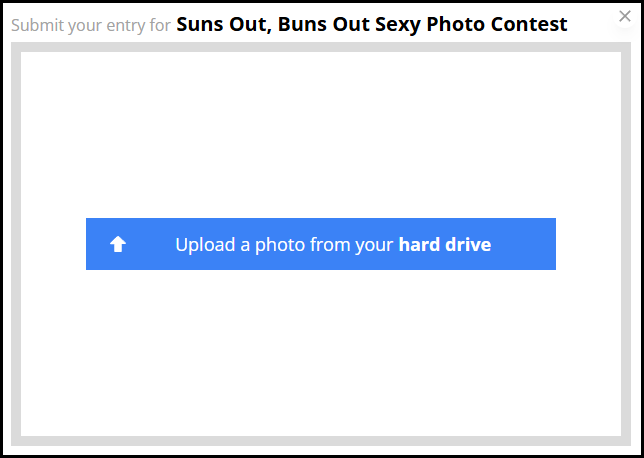
5. After selecting your image, a new window will open containing your image, and provides space to add a title and description.
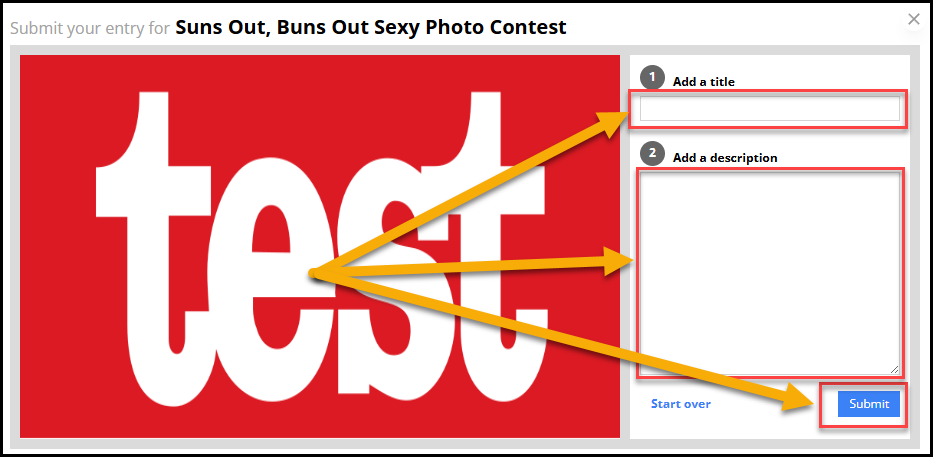
Once submitted a confirmation will appear. Your submission will be reviewed by our team and an email confirmation will be sent once your entry has been approved or denied.
Contest Rules
Participants must upload an original photo or video pertaining to the specific theme of the contest. Non-original imagery that we find on the internet will not be eligible. Remember, if you can find it on the internet so can we!
By submitting an entry, you agree to all these General Contest Rules. Each contest may have additional rules specific to the contest.
- All original photos must adhere to the Photo Guidelines.
- Entries that do not adhere to the Photo Guidelines will be disqualified and deleted without notice.
- Photos must be of members only, and must be original.
- Subject to Various General Contest Rules.
- You may be competing with members of other Various websites.
Likes
You can view submissions from other members and hit the “Like” button under your favorite entries. The entries with the most likes will be considered to move on as Contest Finalists.
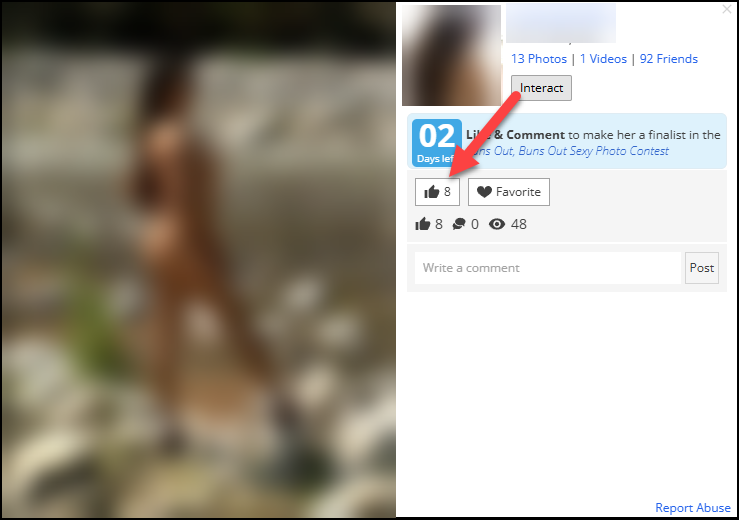
Comment
You can view comments submitted by other members for each entry.
1. An overlay is displayed with comments from other members.
2. To add your own comment type your message in the comment field.
3. When you are ready to submit your message click the “Post” button.
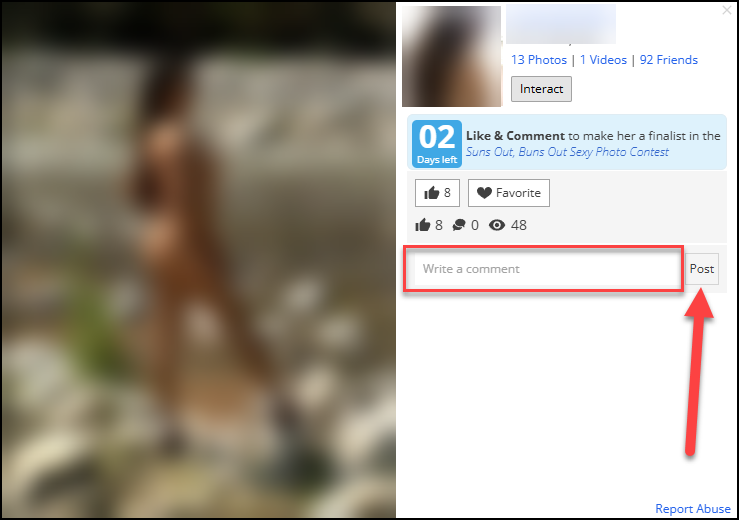
Contest Finalists
Once the entry period closes, our Community team will select the top 32 Finalists based on sex appeal, creativity, and popularity with our members (so those Likes and comments count!). Voting will be opened after the entry period closes with members voting for a winner from our top 32 finalists.
Voting
You can vote on Contest Finalists:
1. Clicking on “View All Finalists” button on the current contest.
2. Click on the “Vote” icon (square checkbox) to cast your vote for your favorite entry.
Note: Members are only allowed to vote for one finalist so make it count!
Contest Winners
Once the voting period closes the top 3 members with the most votes will be announced as the Contest Winners. Winners will be awarded their prizes, announced on the Contest Description, within 48 hours of the contest ending.
Previous and Upcoming Contests
Scroll down the Contest page to view upcoming as well as previous contests. You can click on the link to any contest to view past Contest Winners, Finalists and all the entries submitted for that contest.
Note: Upcoming contests are typically displayed 1 week prior to the start of the contest.
Opting out of Contest Emails
To opt out of the Contest emails:
1. Hover over “My Stuff” in the navigation bar and click on “Edit My Profile”.
2. Under Edit Preferences, click on ‘Email Preferences’.
3. Select ‘No’ for these two email types: Administrative and Special Promotions.
4. Finally click on “Update Email Settings” button to confirm this change.