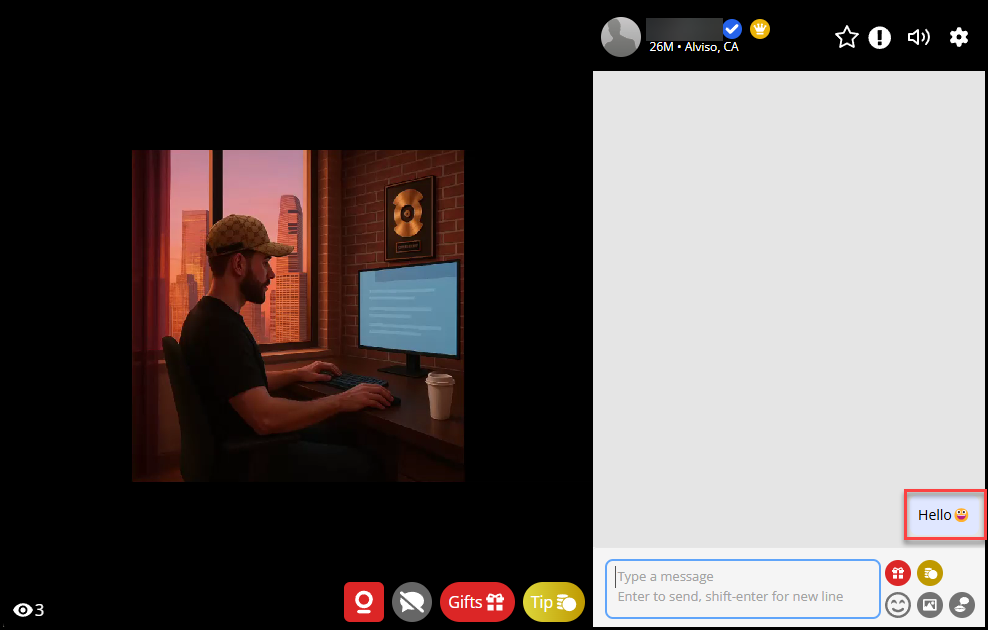How to chat – Broadcasters
1. Broadcasters can chat to the members viewing their broadcast by typing in the chat box in the lower right corner of the broadcast window.
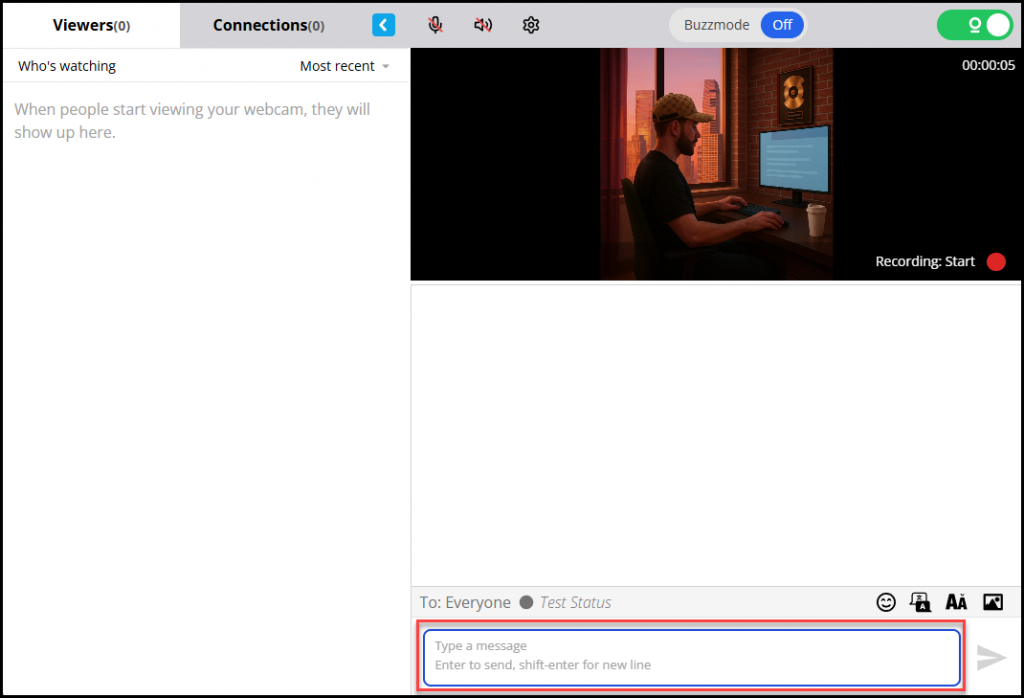
2. You can attach an emoji to your message to express yourself with small graphical images of faces, objects or symbols. To add an emoji to your message click on the smiley icon to the above of the text box.
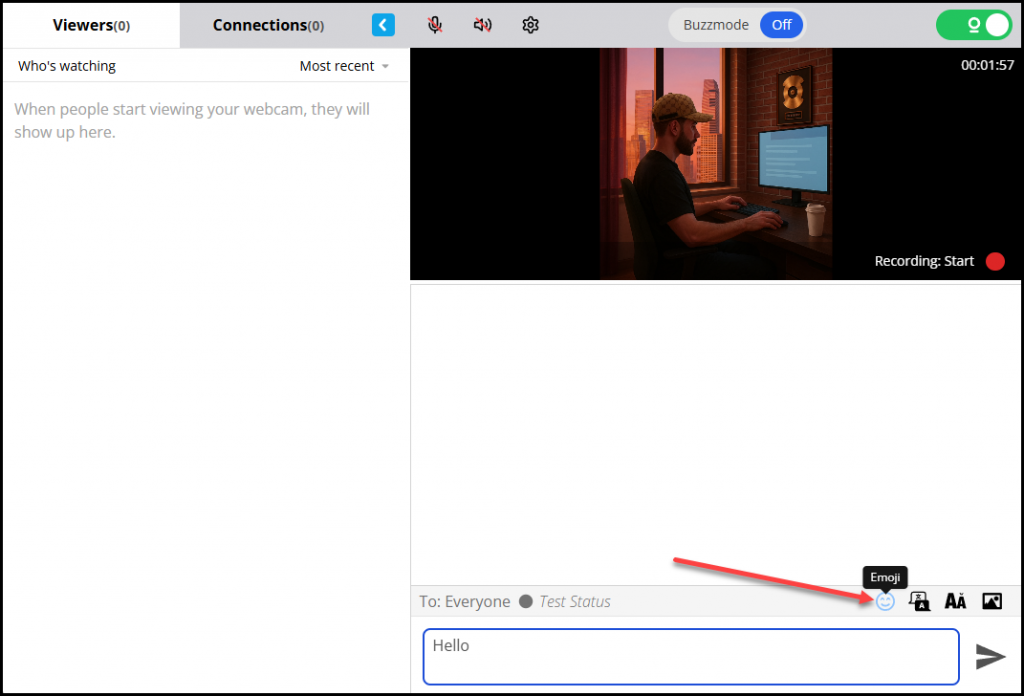
3. Click on the emoji you want to add to your message.
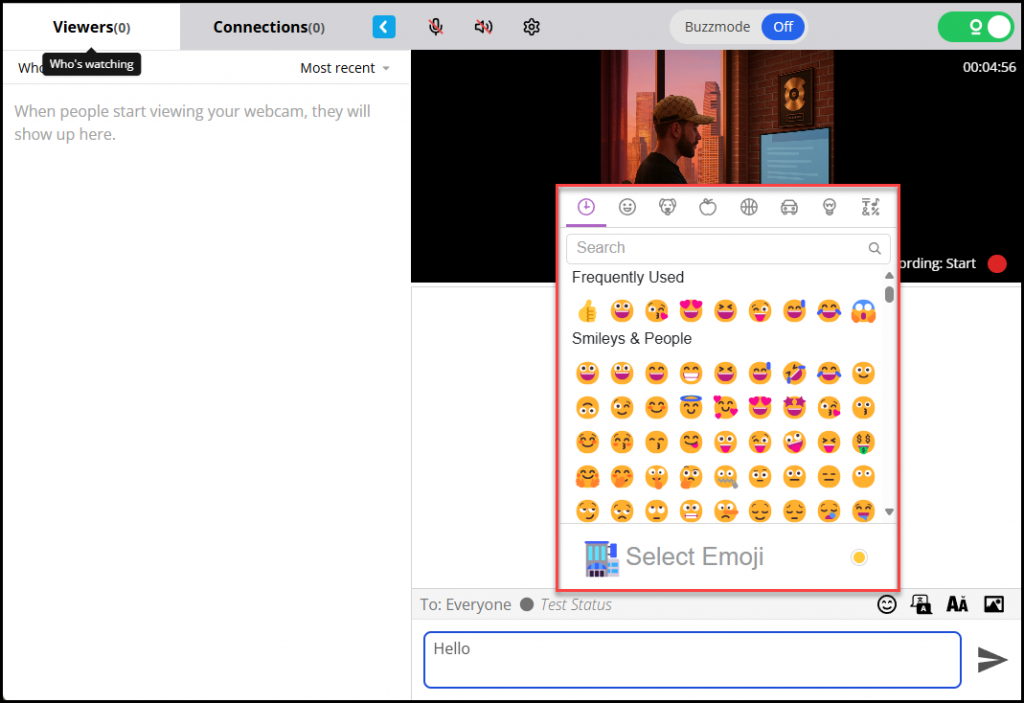
4. When you are ready to send your message click on the “Send” icon. Your message will be visible to everyone in the chat room.
![]()
How to chat – Viewers
1. Click on the thumbnail of the webcam broadcast you want to chat with.
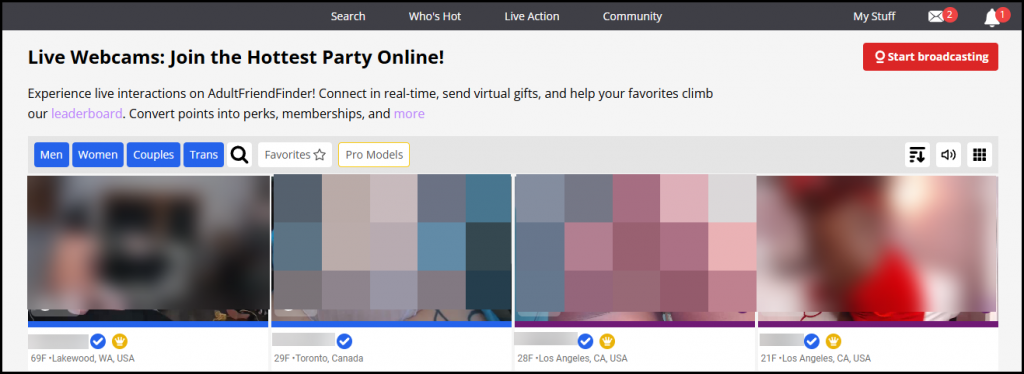
2. A pop up box will open to display the members webcam broadcast.
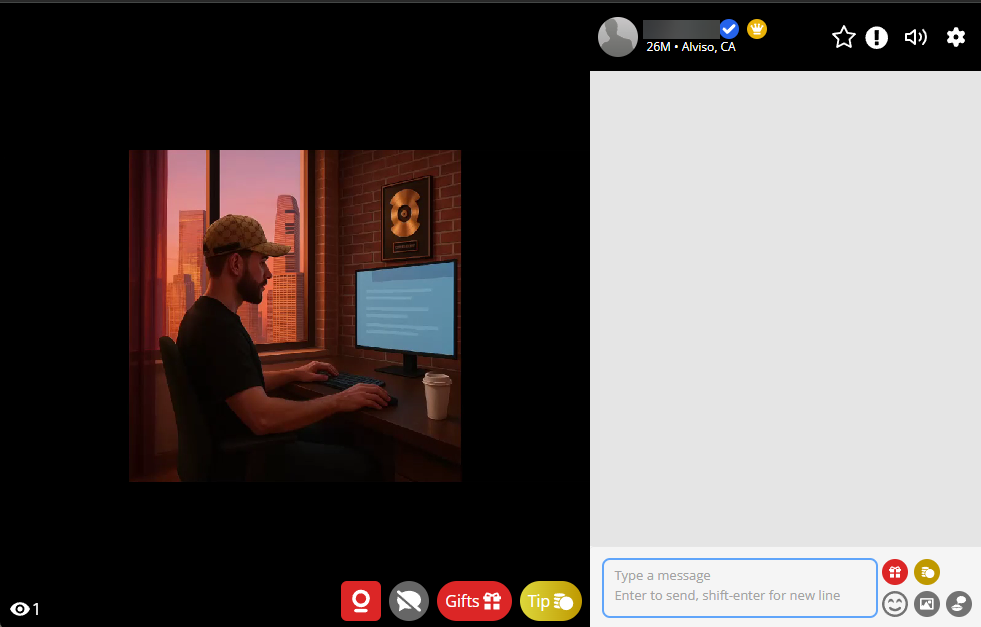
3. Type your message in the text box in the bottom right corner.
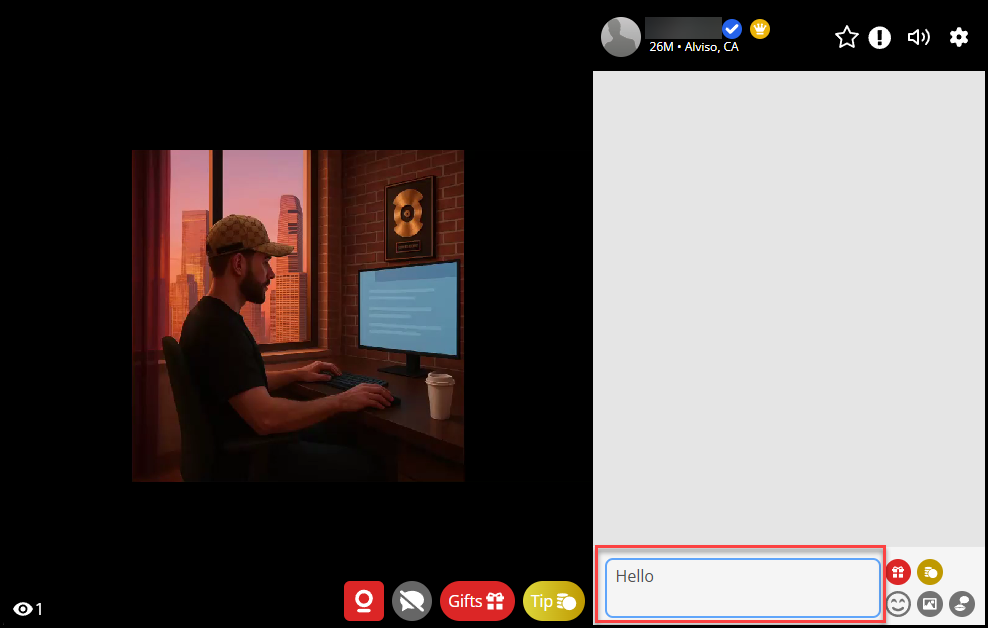
4. You can attach an emoji to your message to express yourself with small graphical images of faces, objects or symbols. To add an emoji to your message click on the smiley icon to the right of the text box.
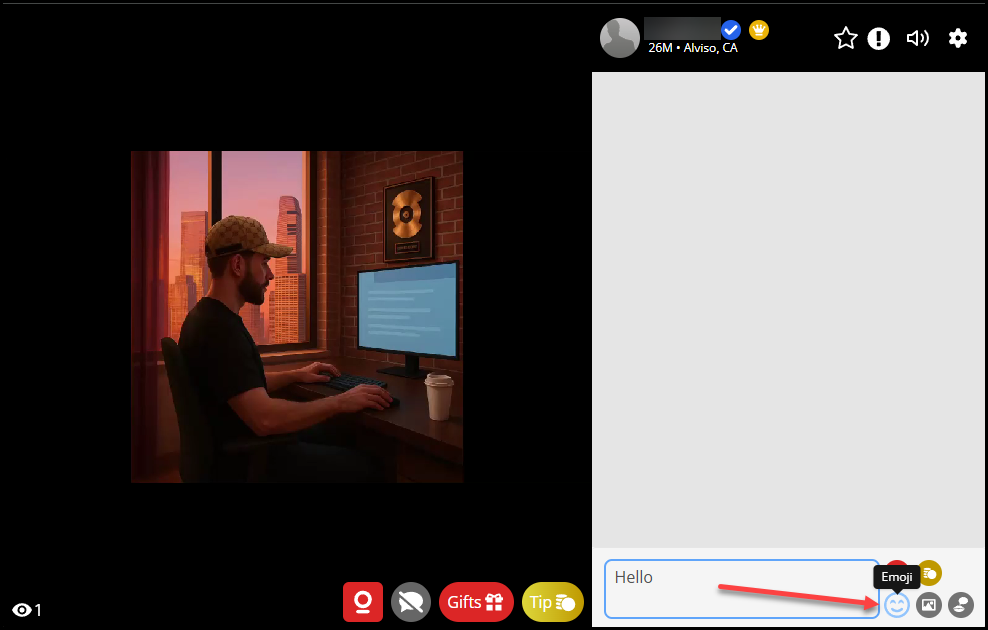
5. Click on the emoji you want to add to your message.
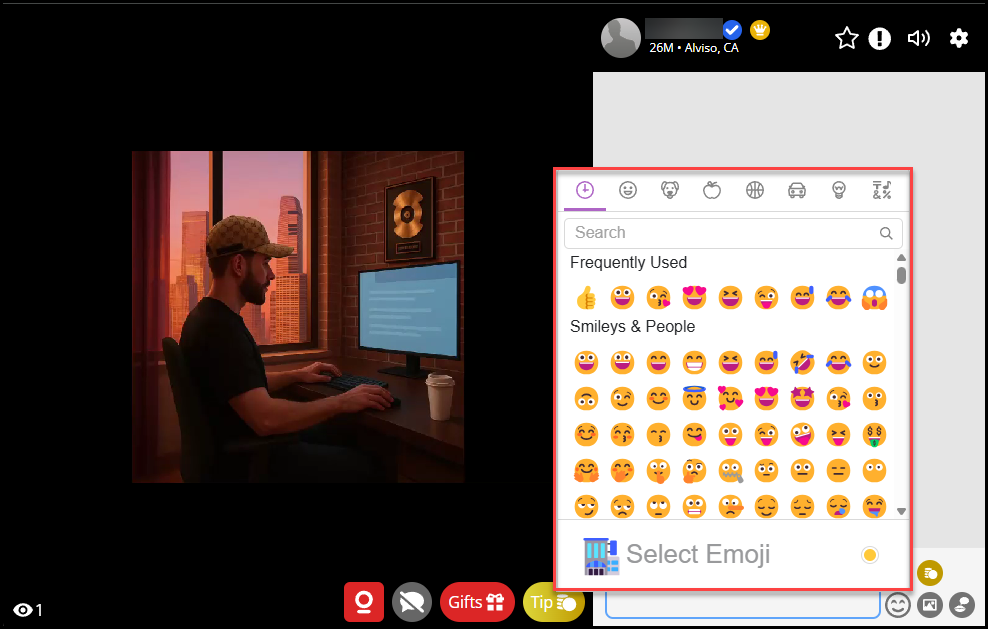
6. When you are ready to send your message, hit “Enter” key on your keyboard. Your message will be visible to everyone in the chatroom.