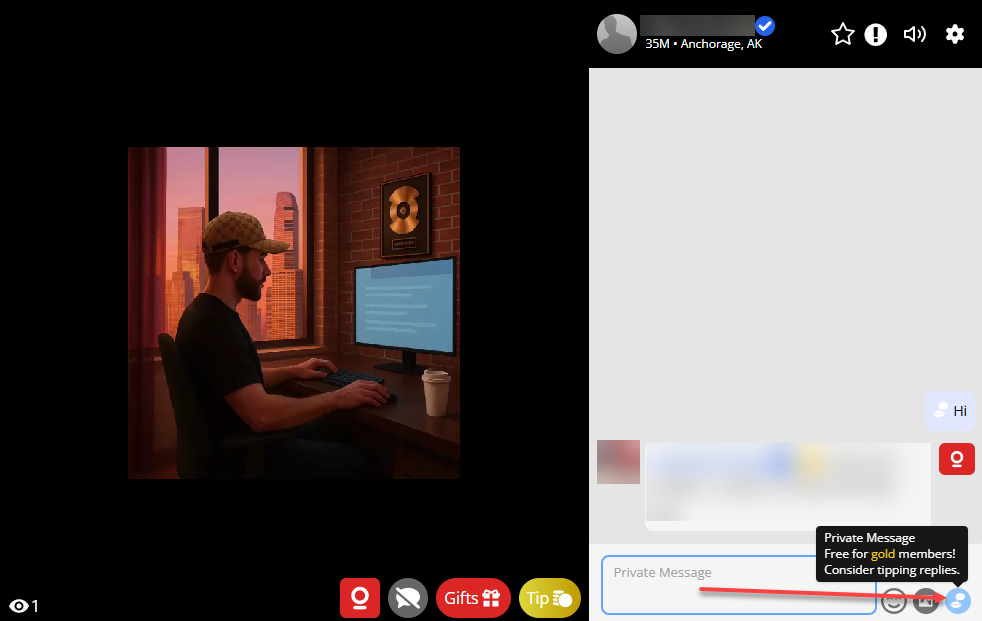Broadcasters and viewers can exchange one-on-one private messages by following the instructions below. To get started and learn the basics of chatting with other members, please visit this article.
Instructions for Broadcasters
1. Broadcasters can initiate a Private Message with any member in their chat room by clicking on the “Private Chat” icon next to the member’s handle. Note: Private messages are free for broadcasters to use.
![]()
2. Type your private message in the chat box.
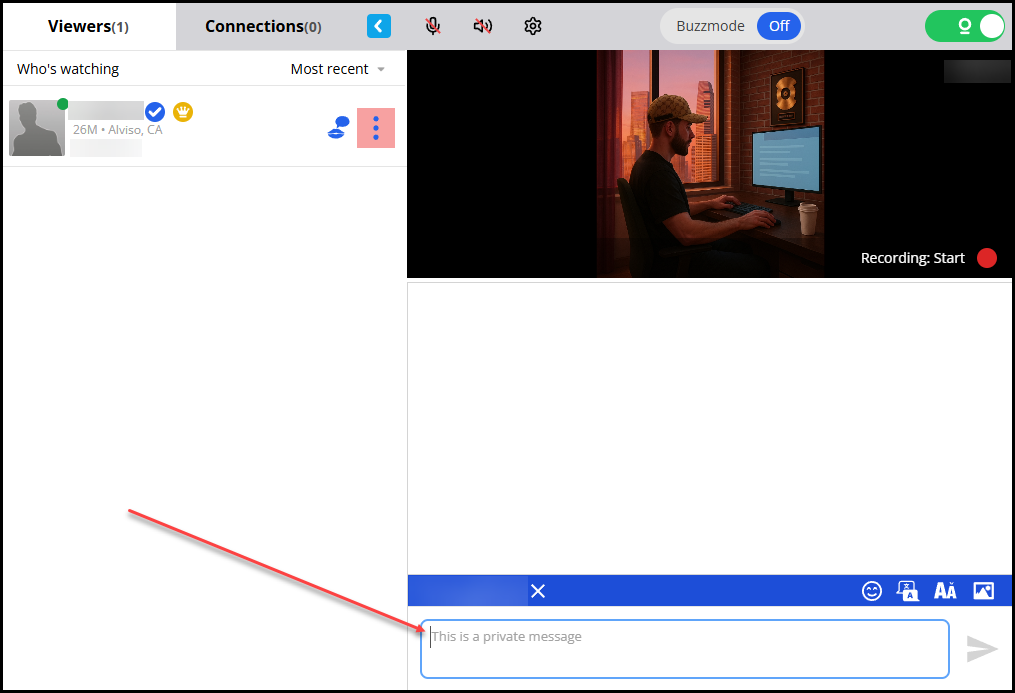
3. When you are ready to send your message, click on the “Send” icon. Private Messages are only visible to you and the member you are chatting privately with.![]()
4. To turn off private chat, click the private chat icon again or click the “x” next to the member’s handle. This will end the private chat session, and any new messages you send will be visible to everyone in your chatroom. Previous private messages will remain private.
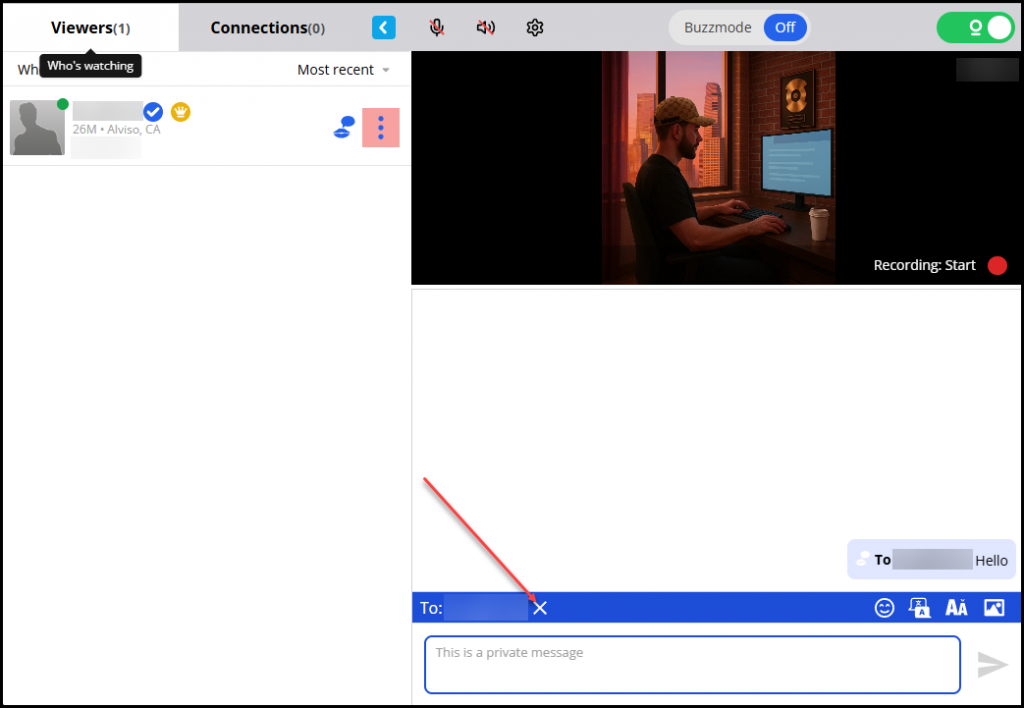
Instructions for viewers
1. Viewers can initiate a Private Message to the broadcaster in their chat room by clicking on the “Private Chat” icon in the lower right corner of the chat window. Note: Viewers are required to use 10 points for every private message sent, regardless of the membership level.
![]()
2. Type your private message in the chat box.
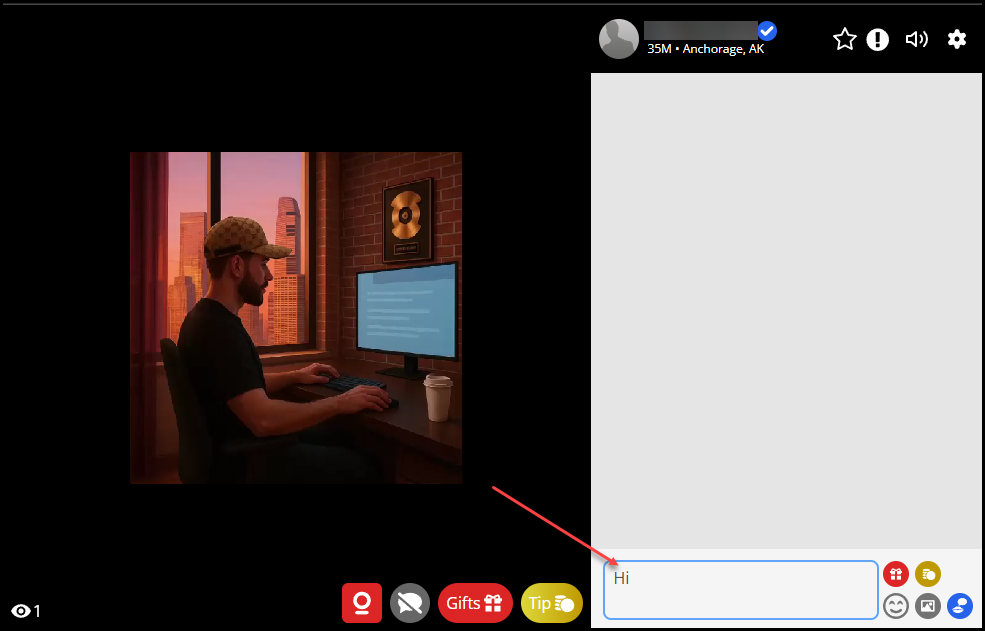
3. When you are ready to send your message, click on your keyboard “Enter”. Private Messages are only visible to you and the broadcaster you are chatting privately with.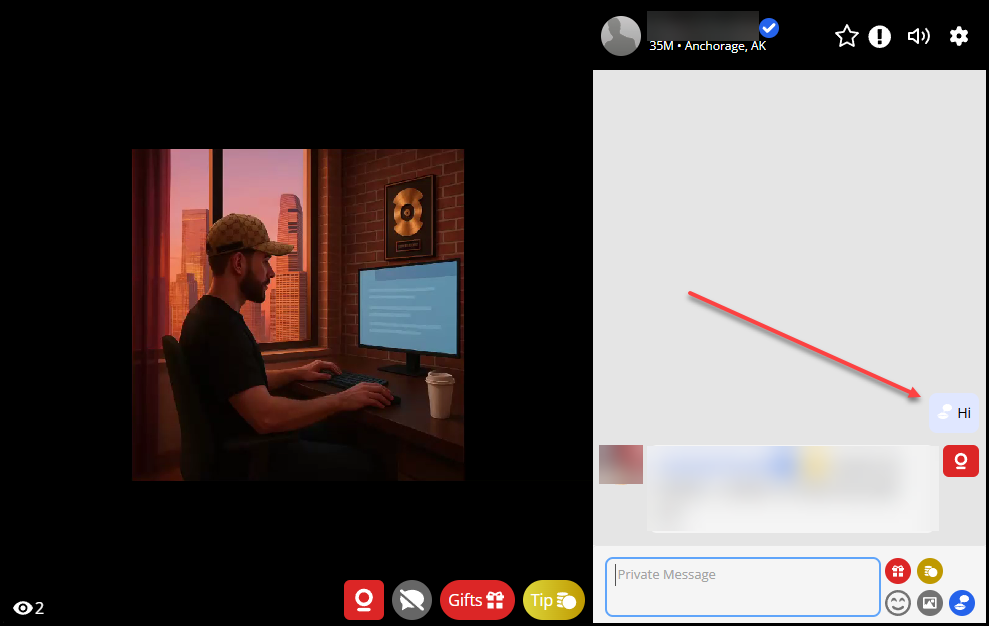
4. To turn off private chat, click the private chat icon again. This will end the private chat session, and any new messages you send will be visible to everyone in the chatroom. Previous private messages will remain private.