Delete a Message
- To delete one or more messages by clicking on the box to the left of the message(s)
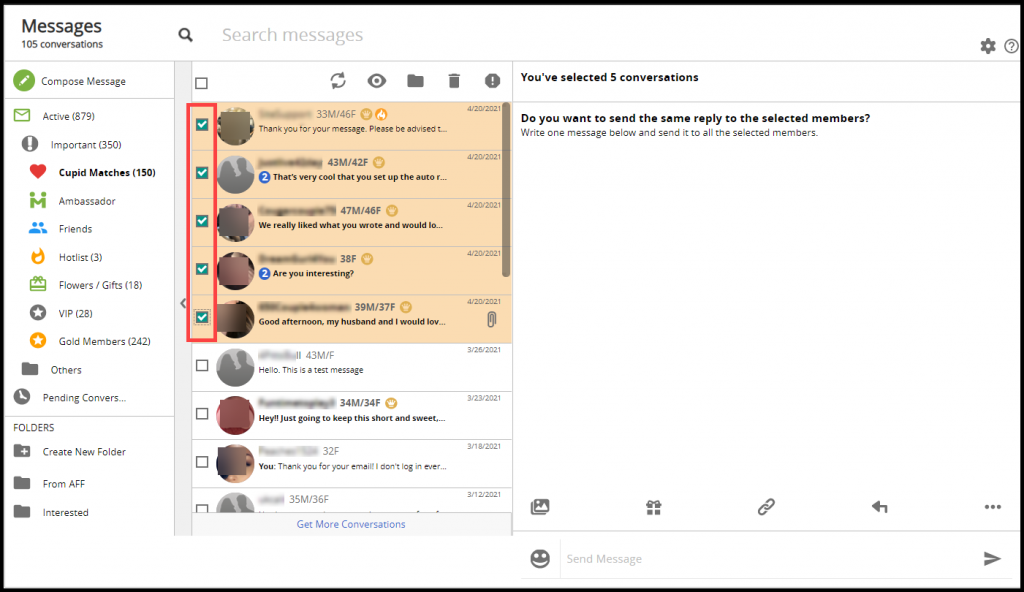
- Click on the “Delete” icon (trash can) in the header
![]()
- Click on “Yes” to delete the message(s)
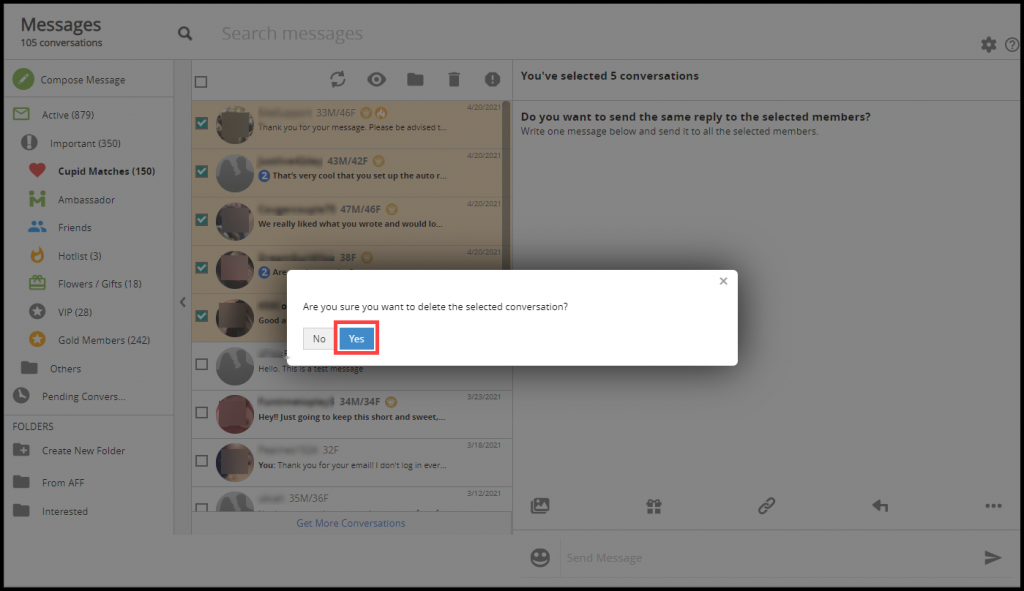
Message Filters
- Hover your cursor over the “Filter” icon (eye ball) in the header
- Click on one of the filters options listed below to filter messages:
-
- All – View all messages
- Read – View messages you have already read
- Unread – View new unread messages
- Replied – View messages that you have responded to
- Unreplied – View messages that you have not responded to
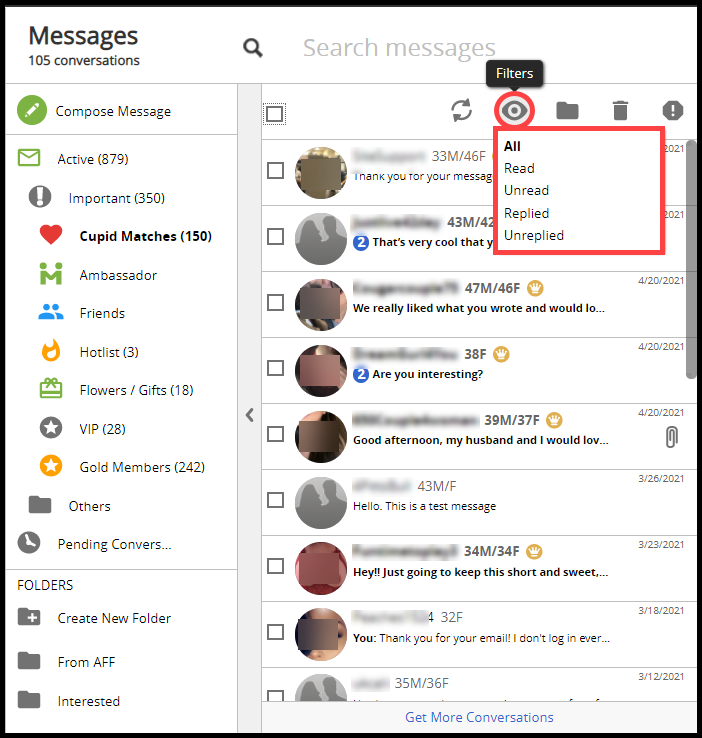
Creating folders
- You can organize your messages by filing them away in folders. To create a folder click on “Create New Folder” in the left pane.
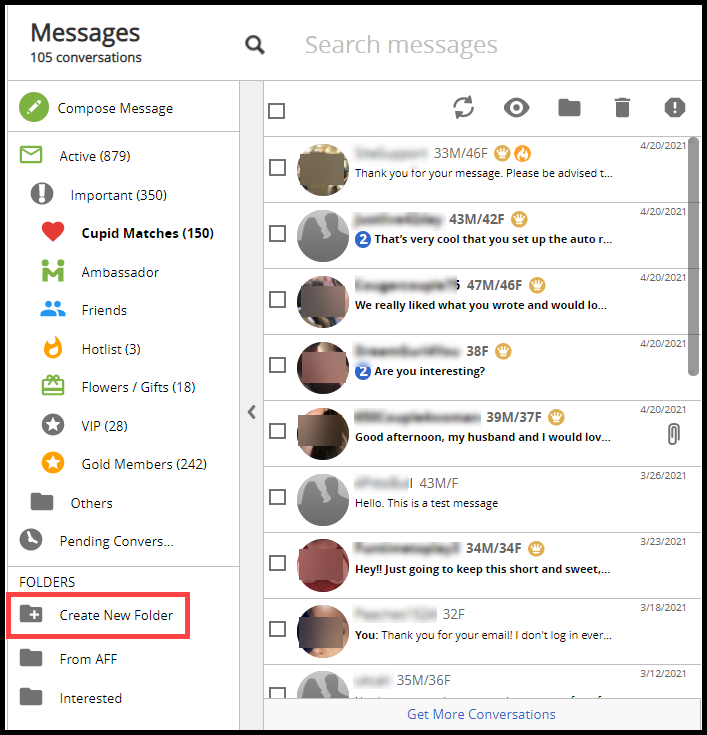
- An overlay will appear. Type the name of the folder in the appropriate field.
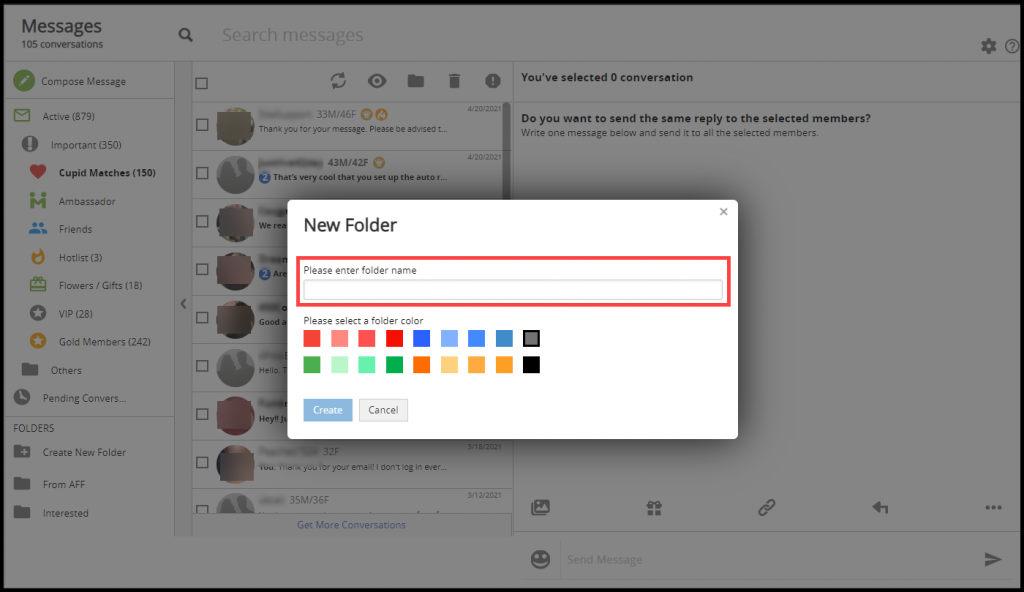
- Select a color for the folder
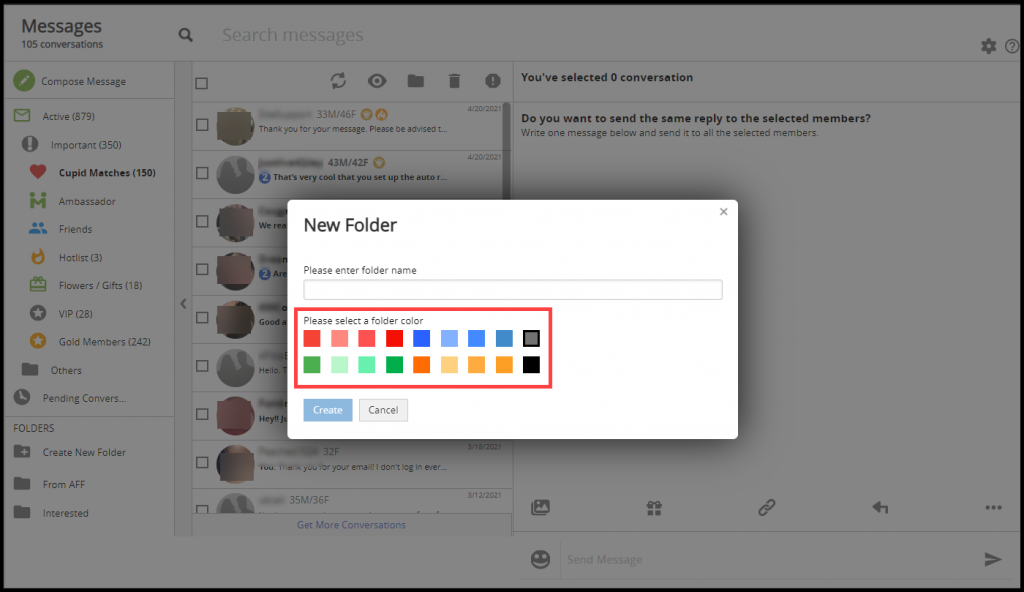
- Click “Create” to add the folder to your folder list
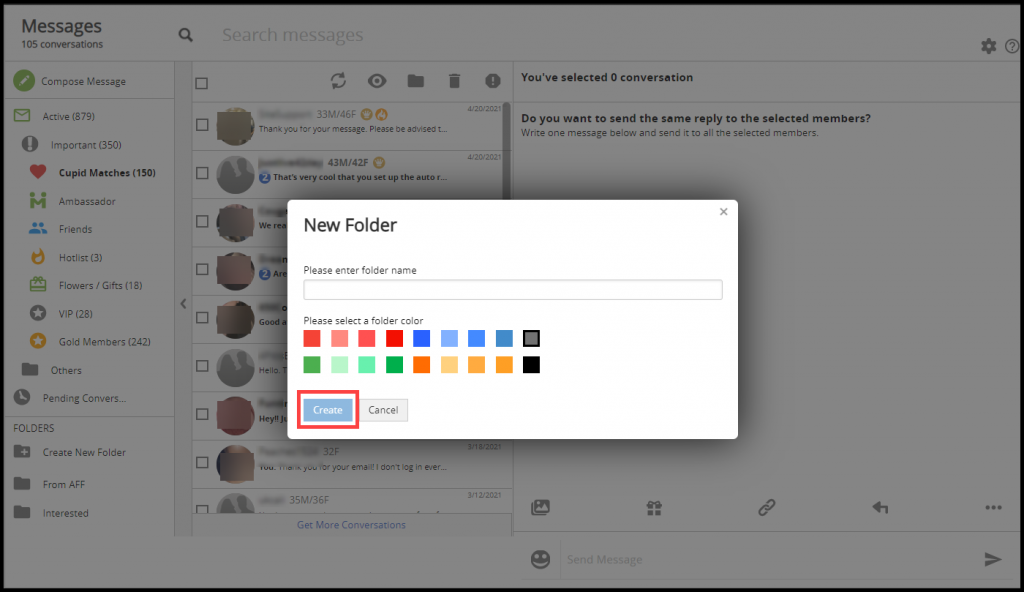
Filing messages
- To move one or more message to a folder you’ve created click on the boxes next to the messages
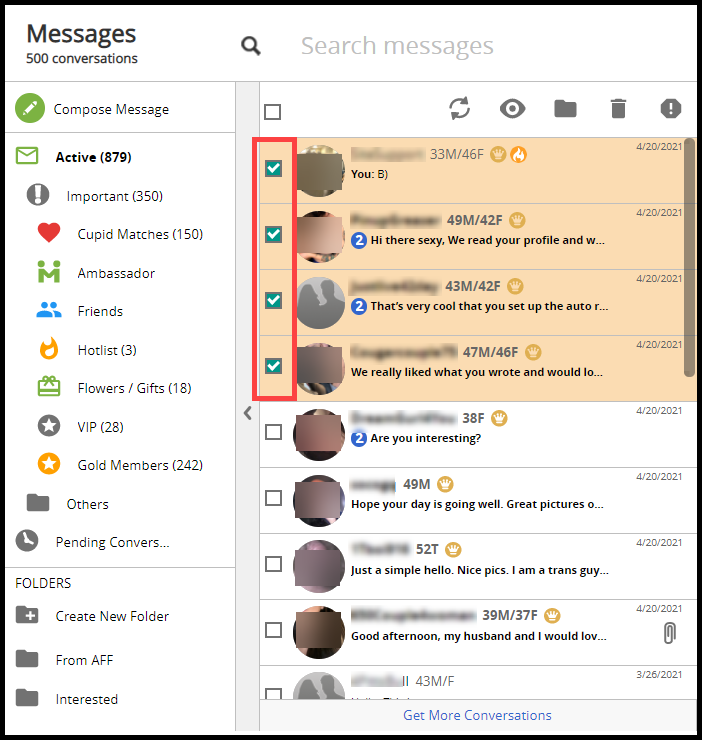
- Hover your cursor over the “Folder” icon in the header
- Click on the folder you want to move the message(s) to
![]()