Auto-Reply
- You can automatically respond to incoming messages by setting an auto-reply. To create an auto-reply hover your cursor over the “Settings” icon (gear) in the top right corner
![]()
- Click on “Auto-reply Settings”
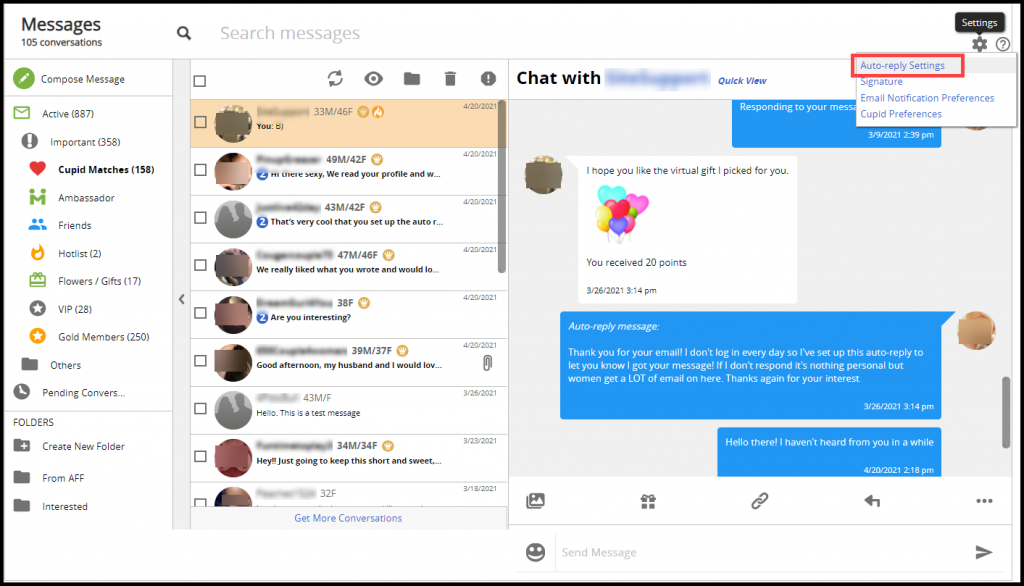
- Type your automatic response in the message field.
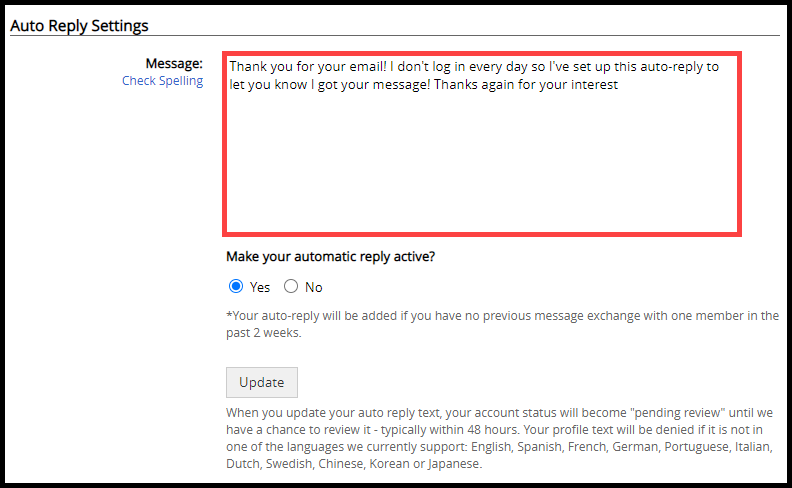
- Click the radio button to enable or disable your auto-reply
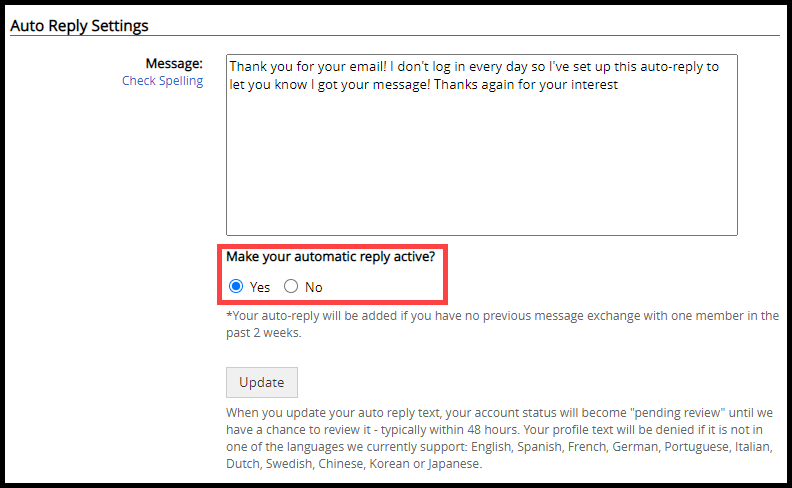
- Click the “Update” button to save your changes
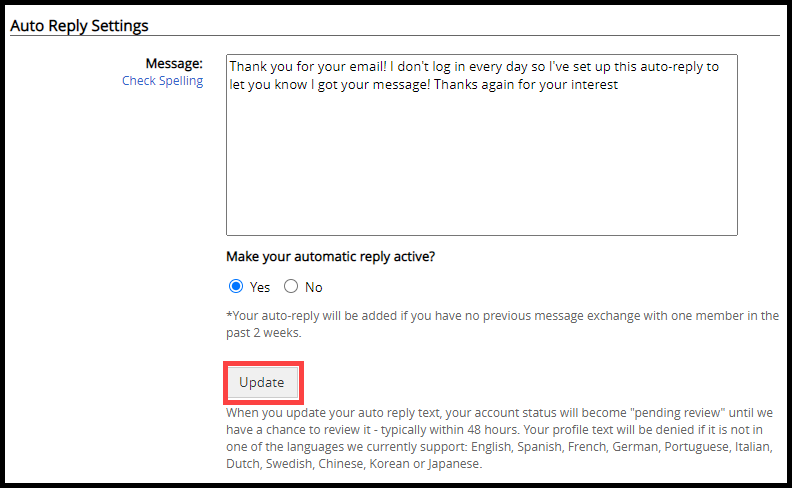
Signature
- You can create a signature that will automatically be added to the end of your messages. To create a signature hover your cursor over the “Settings” icon (gear) in the top right corner
![]()
- Click on “Signature”
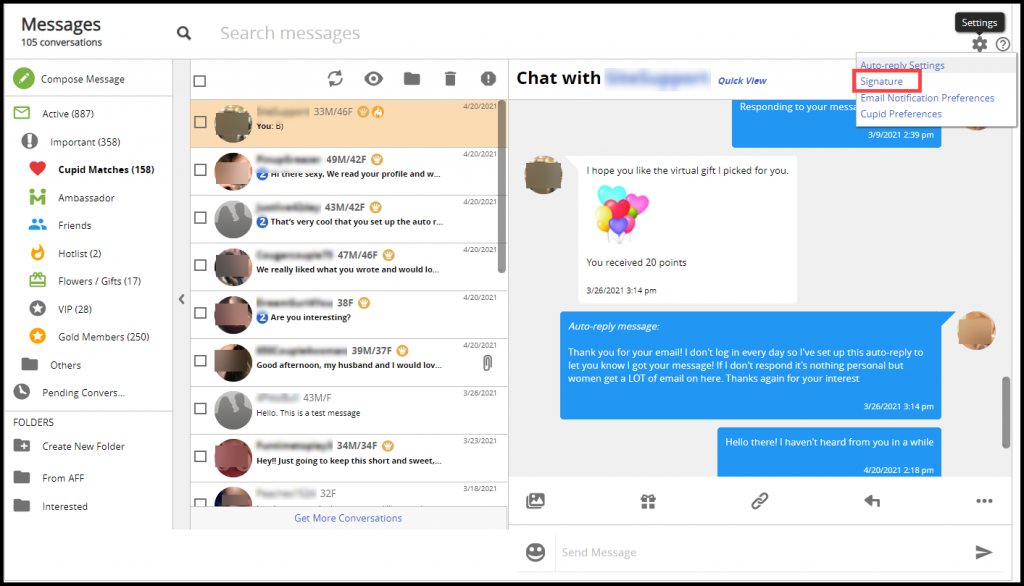
- Type your signature in the appropriate field.
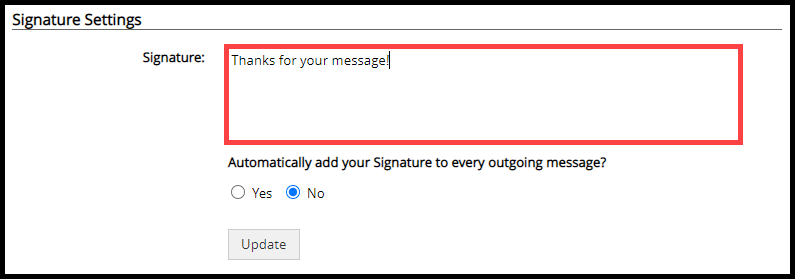
- Click the radio button to enable or disable your signature
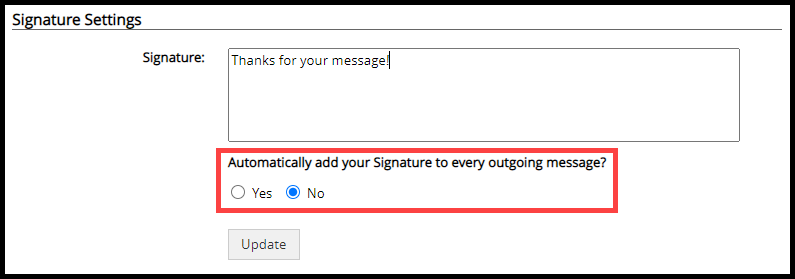
- Click the “Update” button to save your changes
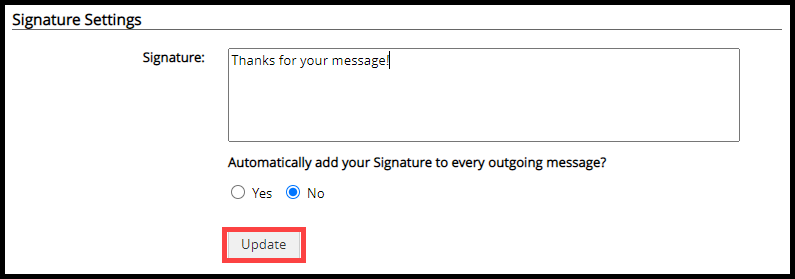
Email Notification Preferences
- You can change your email notification preferences by hovering your cursor over the “Settings” icon (gear) in the top right corner
![]()
- Click on “Email Notification Preferences”
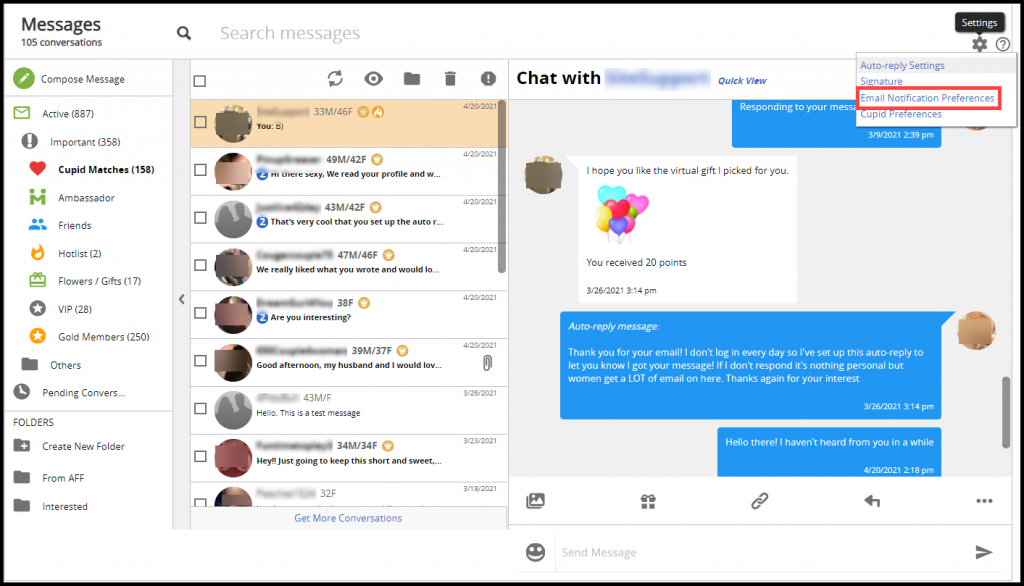
- You will be taken to the Email Preferences page
Cupid Preferences
- You can change your cupid preferences by hovering your cursor over the “Settings” icon (gear) in the top right corner
![]()
- Click on “Cupid Preferences”
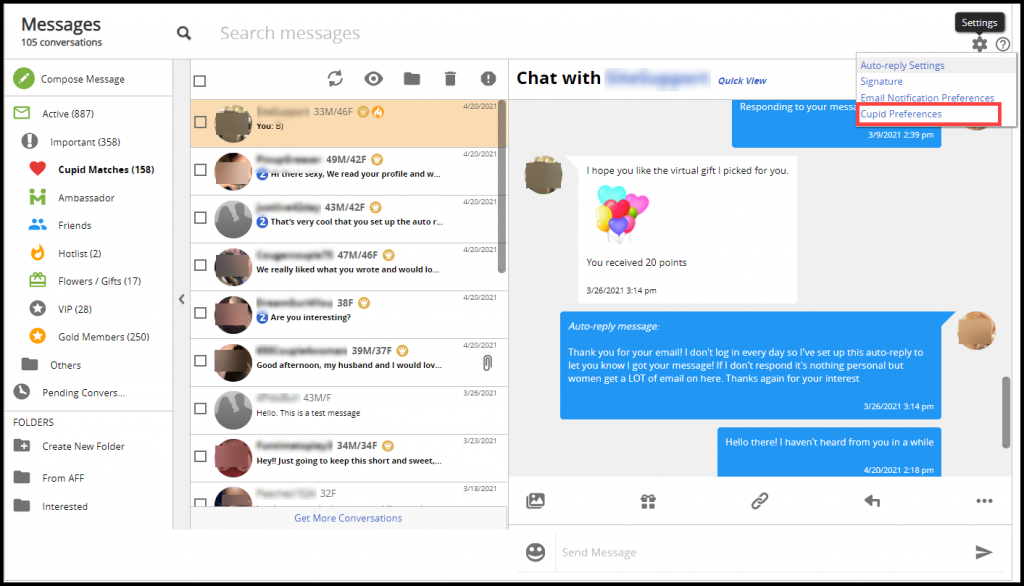
- You will be taken to the Cupid Preferences page