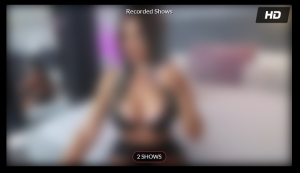Top Admirer
Show a model they are your favorite with the Top Admirer Program! Every time you publicly tip or send a virtual gift, it automatically counts towards the Top Admirer Program.
Top Admirers are determined by member activity in the last 30 days. While all admirers are appreciated by models, the following chart shows some exclusive perks of being a Top Admirer!
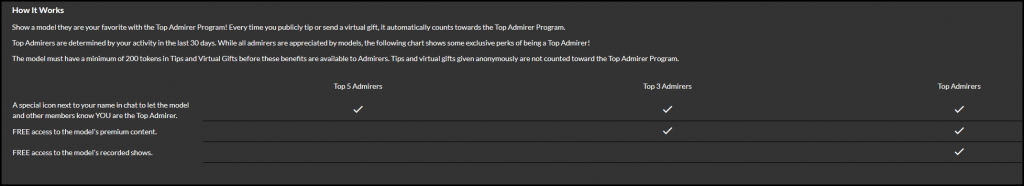
The model must have a minimum of 200 tokens in Tips and Virtual Gifts before these benefits are available to Admirers. Tips and virtual gifts given anonymously are not counted toward the Top Admirer Program.
Tips
1. You can give a model tips to show your appreciation or encourage the model to perform. Click on the “Tip” icon in the chat room.

2. Click on the tip amount you want to send.
3. When you are ready to send your tip click the tip amount you want to send and it will be automatically sent. Tips are visible to everyone in the chat room.
4. If the model is offline you can send an offline tip from the models bio page by clicking on the drop down menu next to “Give tip”. (Models will be notified when they login their account.)
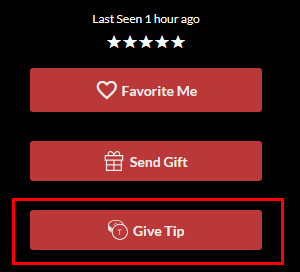
5. Select the tip amount from the drop down menu then click “Give Tip”.

Gifts
1. You can give a model gift to show your appreciation or encourage the model to perform. Models will also receive a percentage of every gift they receive. Click on the “Gift” icon in the chat room.
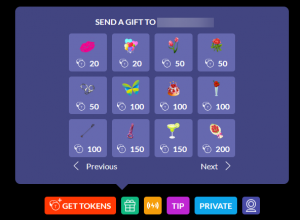
2. Click on the Gift(s) you want to send.
3. When you are ready to send your gift click the gift you want to send and it will be automatically sent. Gifts are visible to everyone in the chat room.
4. If the model is offline you can send an offline gift from the models bio page by clicking on “Send Gift”. (Models will be notified when they login their account.)
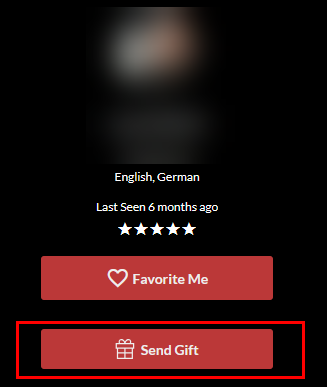
5. Select the gift(s) you want to send. You can select multiple gifts to send.
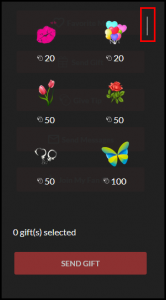
6. When you are ready to send your gift(s) click the “Send Gift” button.
Buzzmode
Buzzmode is an interactive tipping feature for viewers to buzz a model’s interactive toy. When a model enables this feature an overlay is displayed with the amount of tokens needed to buzz a model.
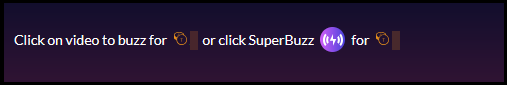
Members viewing a broadcast can click inside the models broadcast window to send a sound that will trigger their sound activated toy to vibrate.
Superbuzz
Superbuzz is a more intense version of buzzmode which will trigger a stronger buzz to a model’s interactive toy. Click on the “Superbuzz” button to buzz a model.
Wheel of Fun
The “Wheel of Fun” is a game that models can enable so they interact with members and earn extra tips. Models who have enabled this feature will show a wheel icon below the message box in their chat room. Models will charge a set number of tokens per spin and give out sexy rewards in exchange. Click on the “wheel icon” to start the game.
An overlay is displayed with the sexy rewards a model will perform. Click “Spin to Win” to play the game.

Recorded Shows
Nearly every model records some of her shows so members can watch them whenever they want. If you missed your favorite model’s show – or just want to see it again – you can! Recorded shows are a premium feature that require members to use tokens to view them. However, all members of a Fan Club have Free and Unlimited access to all that model’s recorded shows.
1. You can view recordings of a model’s private shows by clicking on “My Recorded Shows” on their bio page.
2. Click on the thumbnail image of the video you want to view.
3. An overlay is displayed with the amount of tokens needed to view the recorded show. Click “OK” to start viewing the show. Note: Recorded shows are free for fan club members.